Announcing StandbyMP 12.3
StandbyMP 12.3 delivers significant improvements in performance and.
Explore the easy compatibility of Standby MultiPlatform with Oracle Database 19c using Oracle Linux 9.2 (OEL-9.2). Follow simple steps to integrate StandbyMP with OEL-9.2 for a seamless experience.

A few months ago, Oracle officially confirmed the compatibility of Oracle Database 19c with Oracle Linux 9, particularly when utilizing UEK7 and a database patch version of 19.19 or newer.
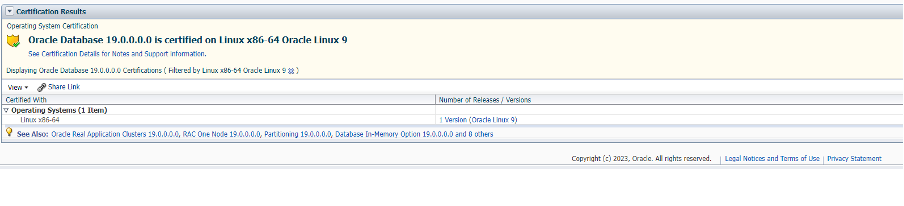
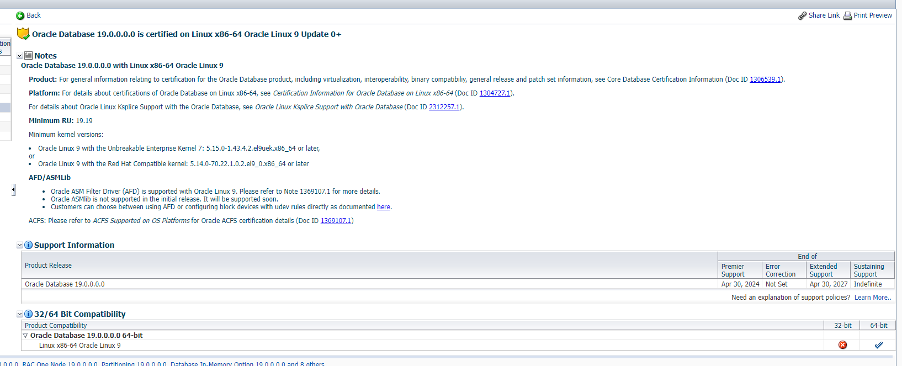
With this assurance, we took the initiative to assess the seamless integration of StandbyMP with OEL-9.2.
The installation of OEL-9.2 on Virtualbox was a trouble-free process, and enough articles are available to guide you through the installation steps. For a helpful guide, check out this resource.
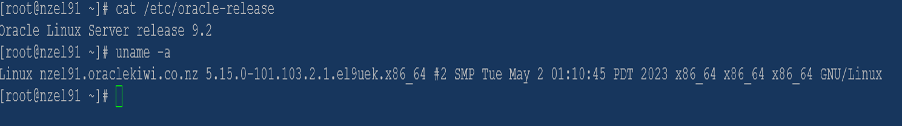
Installing Oracle 19c was a bit more challenging than the OS installation. The pre-installation went fine however when installing, Oracle encountered the error below.
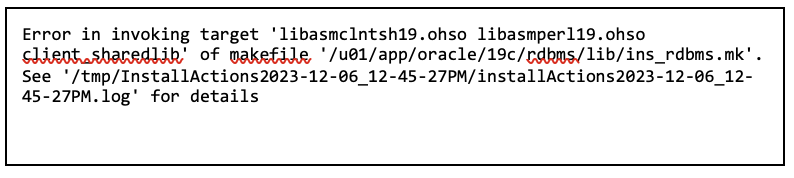
We tried Oracle support’s suggestion to resolve the error, but it didn’t work.
19c Database Installation/relink fails with: "Error in invoking target 'libasmclntsh19.ohso libasmperl19.ohso client_sharedlib' of makefile ins_rdbms.mk " (Doc ID 2760289.1)
The issue was finally resolved with a released one-off patch from Oracle.
Patch 35775632: PLACEHOLDER FOR STUBS.TAR PATCH FOR OL9 THAT FIXES BUG 33794281
This patch is a straightforward update. All that’s required is the replacement of files in the stubs directory under the $ORACLE_HOME/lib directory.
Following the application of the patch, the Oracle installation went smoothly. The installation of Dbvisit was effortless, and all components were initiated without any complications.
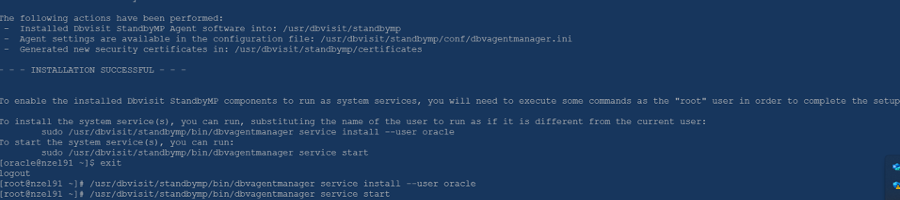
Below are the functions that were tested successfully:
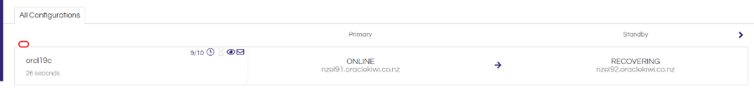
Create Configuration
Create DR database
Enabling Automated Standby update
Graceful Switchover
Synchronisation
Change Database state
Edit DDC file
Enabling Archive Log Management Module
Enabling delayed Archive Log apply
Activation
Create a standby control file
Refresh datafile.
Test Standby Activation
Perform Read Only testing
After conducting the tests mentioned, we can confidently say that Dbvisit Standby MultiPlatform works flawlessly on Oracle Linux 9.2 with 19c!
If you have any questions on this guide or would like to schedule a POC/Demo, book a time below and one of our technical specialists will contact you.

You can also check out our blog series outlining the benefits of 19c, the upgrade path for RAC customers, and upgrade methods:
What's the Difference Between Oracle RAC and Oracle SE2HA? (Part 1)
Add Resilience to Oracle SE2HA (or RAC) Clusters with Disaster Recovery (Part 2)

By subscribing, you are agreeing to have your personal information managed in accordance with the terms of DBVisit's Privacy Policy
Tags: SQL Server
StandbyMP 12.3 delivers significant improvements in performance and.
A few months ago, Oracle officially confirmed the compatibility of Oracle Database 19c with Oracle.
In November 2023, we had another great in-person event with the chance to catch up with people we.
At the PASS Data Community Summit, we spoke with many SQL Server DBAs who shared their experiences.
DBAs prefer using a CLI (Command-Line Interface) over a GUI (Graphical User Interface). That's why.










See for yourself how our continuous database protection can help keep your world in motion.
We work with partners around the world to give you the best advice and world-class local support.


Enter your details below


With Dbvisit's StandbyMP software, Gold Standard Disaster Recovery doesn't have to be difficult or expensive. Get an instant quote now.