Disaster Recovery for PostgreSQL
Gold Standard Disaster Recovery
Disaster Recovery on PostgreSQL can be complex, time-consuming, and subject to human error. StandbyMP software simplifies, automates and de-risks standby creation and management to ensure you are always protected.
Supports on-premise, cloud, and hybrid environments

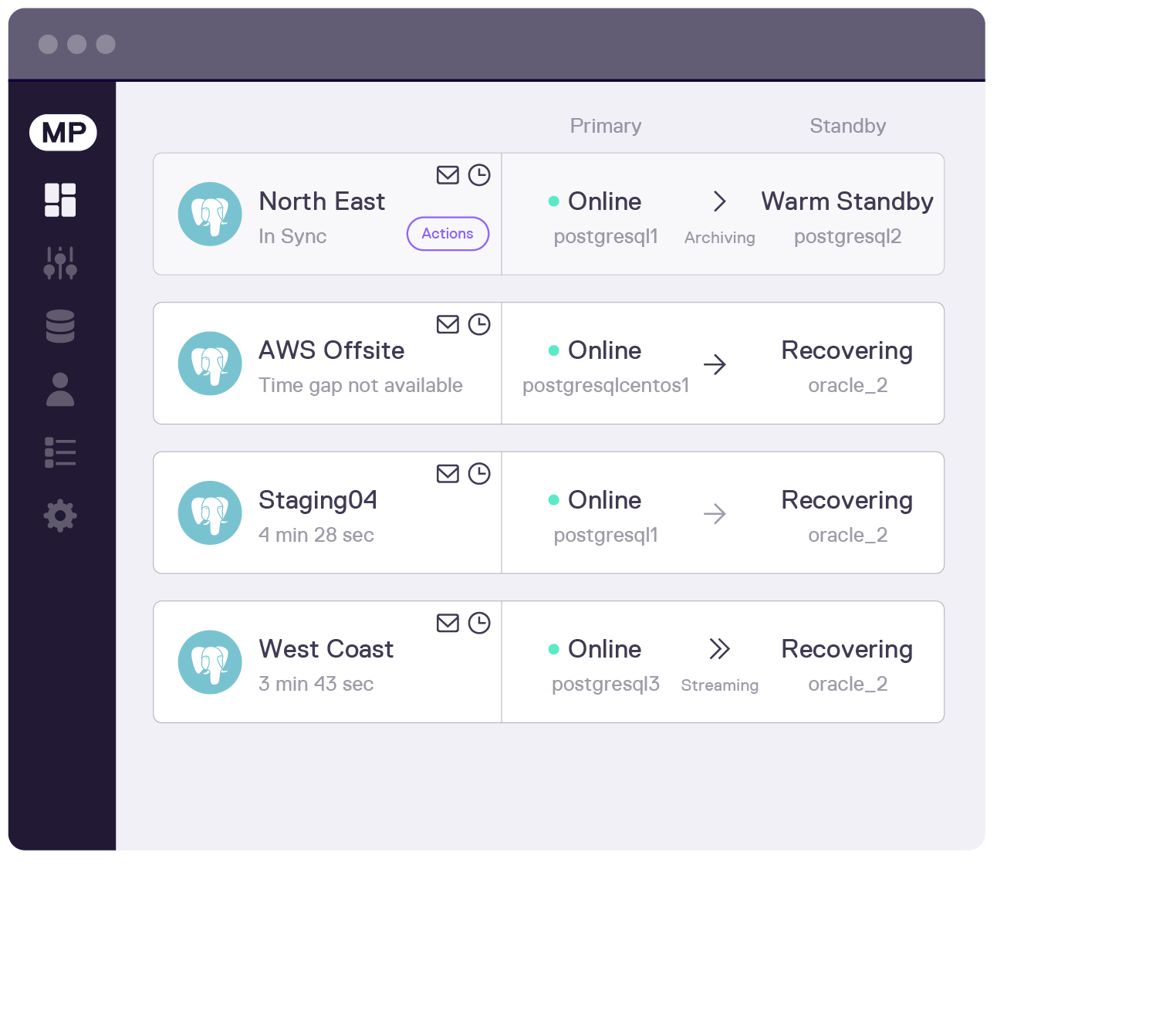
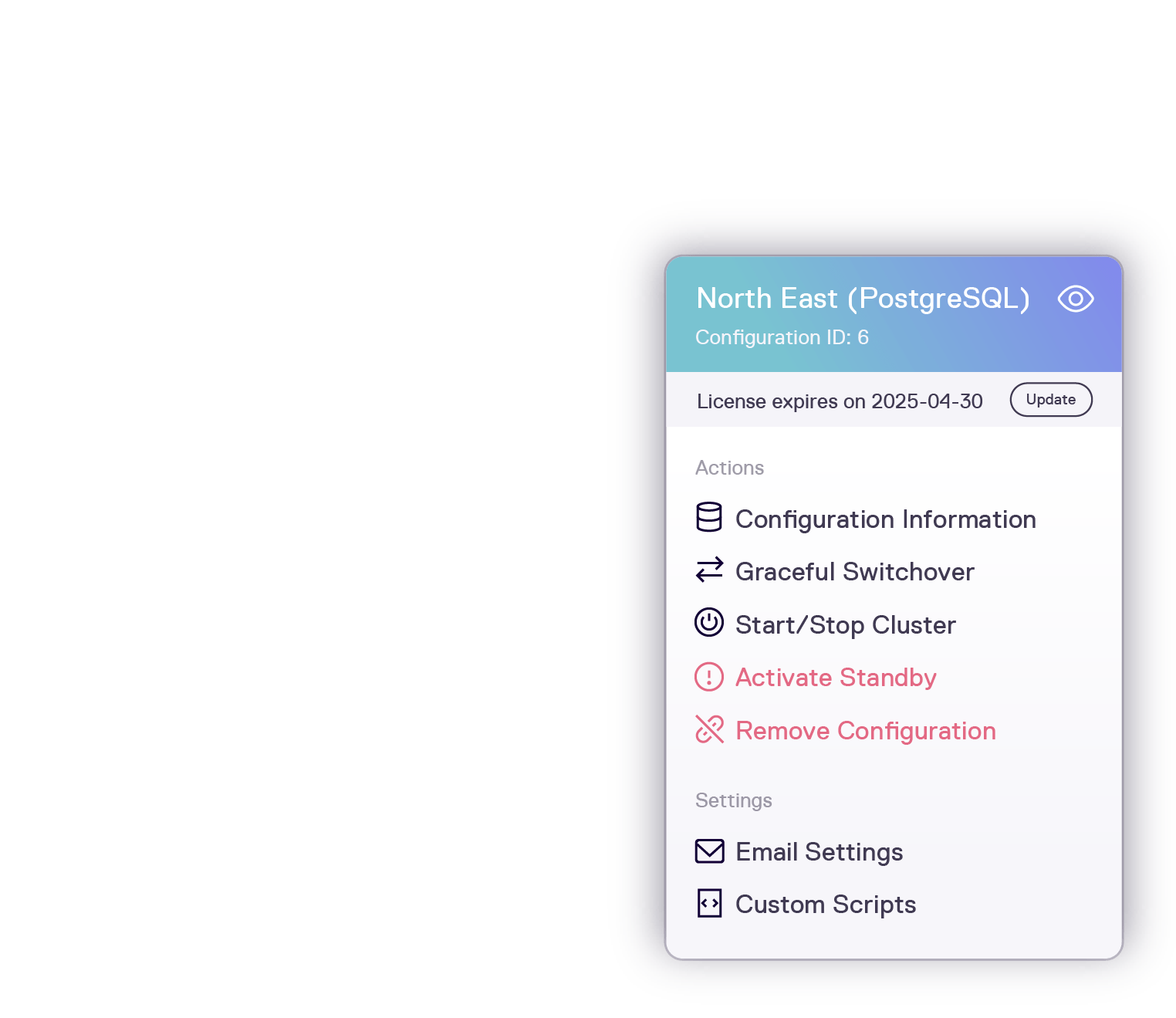
SIMPLICITY
Simplify Standby Creation
The Challenge: Setting up reliable Disaster Recovery requires much more than just running a setup streaming command. In the real world, this would involve running separate actions using different command lines, manually editing configuration files, and matching everything up. If you make a single mistake in a config file, you're on your own. And what's worse, you may not know until disaster strikes.
The Solution: StandbyMP delivers standardized, automated and verified standby setup across any supported PostgreSQL version and operating system.
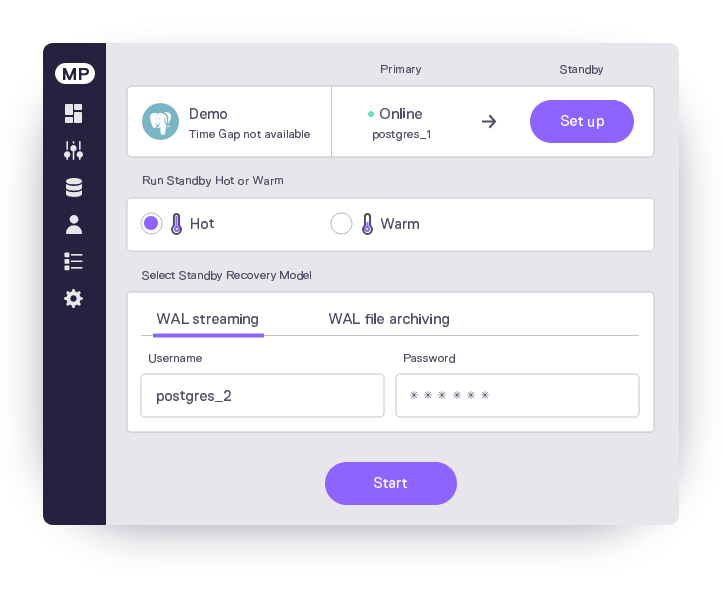
Work Smarter, not Harder
- Remove complexity and save time with additional functionality such as pre-checks and intuitive workflows.
- Work faster with one-click, multi-cluster actions such as creation, switchover or failover.
- Multiplatform DR enables the management of PostgreSQL, Oracle SE, and SQL Server DR from a central control centre.
Easier Patching & Maintenance
- Use StandbyMP's one-click Graceful Switchover to seamlessly shift database operations to a standby server with zero-data-loss for patching and maintenance.
- Once maintenance is complete, smoothly switch back to the primary server with just a few clicks, reducing disruption to critical services.
- Graceful Switchovers make server maintenance and patching quick and risk-free.
CONTROL
Fully featured Command Line Interface delivering granular control and convenience
Prefer to work via CLI? The powerful CLI allows you to complete common DR tasks effectively.
API functionality allows you to integrate StandbyMP into your workflows.

How it works
Two data replication methods ensure your standby is kept reliably up-to-date.
Streaming
Real-time streaming replication
Leverage PostgreSQL's powerful real-time replication functionality to keep a standby cluster continuously up-to-date. Easily import existing streaming configurations to gain compelling monitoring and maintenance functionality through StandbyMP.
- Initialize the standby cluster easily using StandbyMP.
- A replication slot is created on the primary cluster, to which the standby cluster seamlessly connects and initiates a full backup operation via the data stream.
- Once the primary cluster data is synchronized, the standby cluster remains continuously connected and receives all transactions from the primary as soon as they are committed.
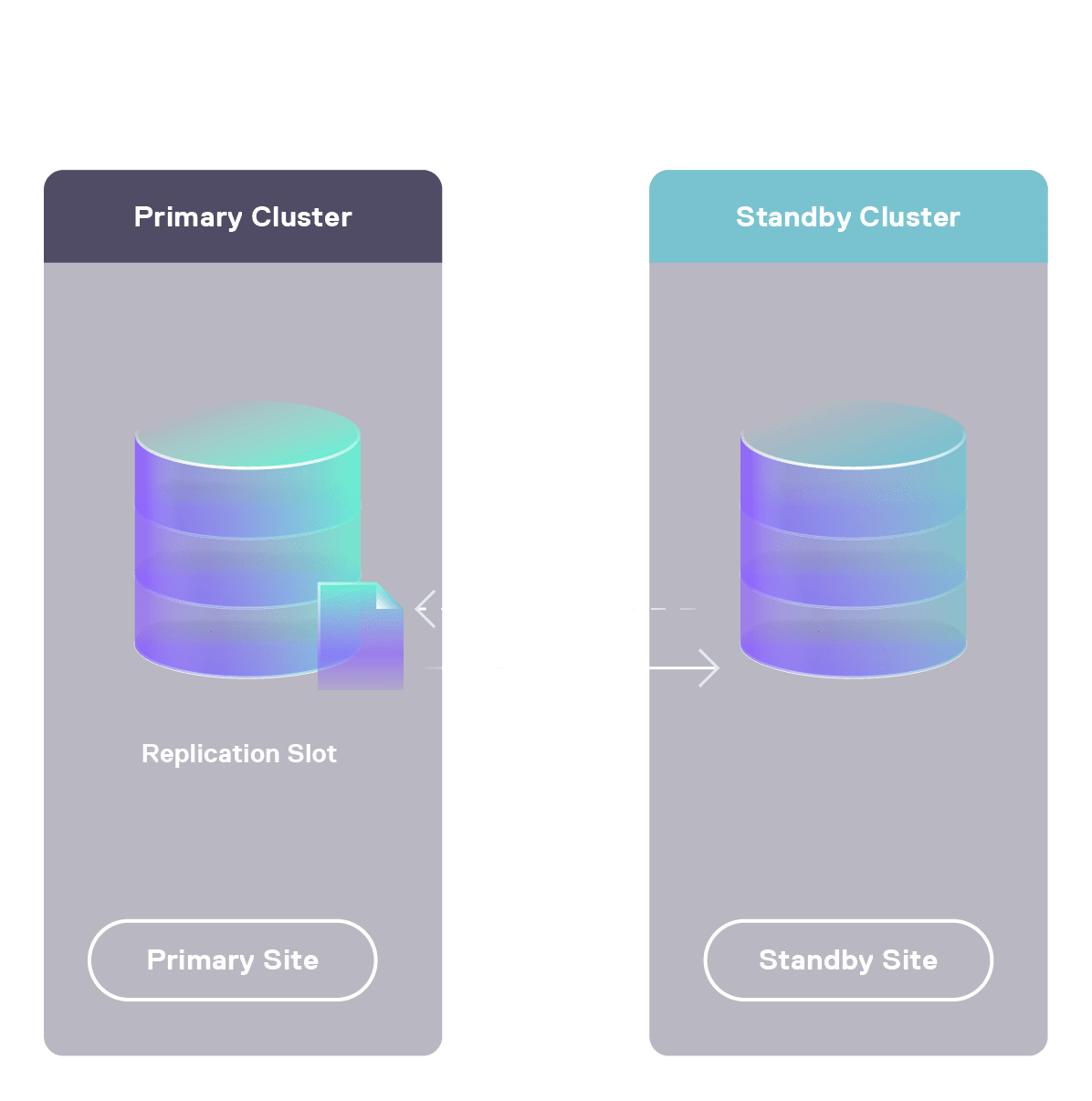
Archive mode
Archive mode WAL shipping
Utilize time-tested and reliable Write-Ahead-Log files together with PostgreSQL's Archive Mode settings to keep your standby cluster up to date.
- Initialize the standby cluster easily using StandbyMP.
- A full backup is automatically created, transferred onto standby and restored, bringing the standby into sync with the primary.
- The Archive Interval is set on the primary cluster. Whenever a new WAL segment is ready, or the Interval timeout is reached, a new WAL file is backed up by the primary cluster.
- StandbyMP automatically creates and manages the various associated callbacks, catching the newly-created WAL file, transferring it to the standby, and restoring it. StandbyMP also includes all file management, keeping both systems clean of WAL files that are no longer required.
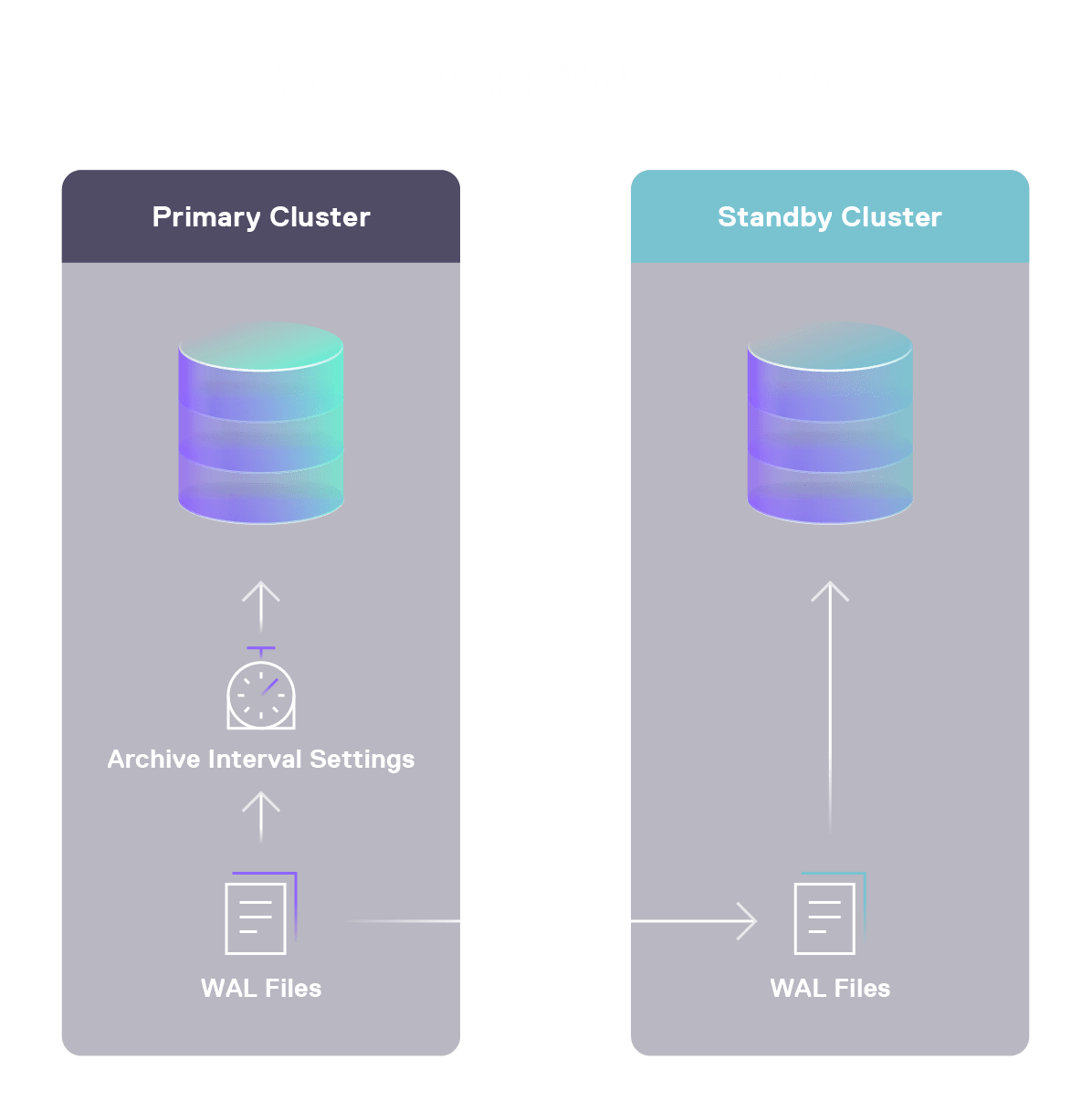

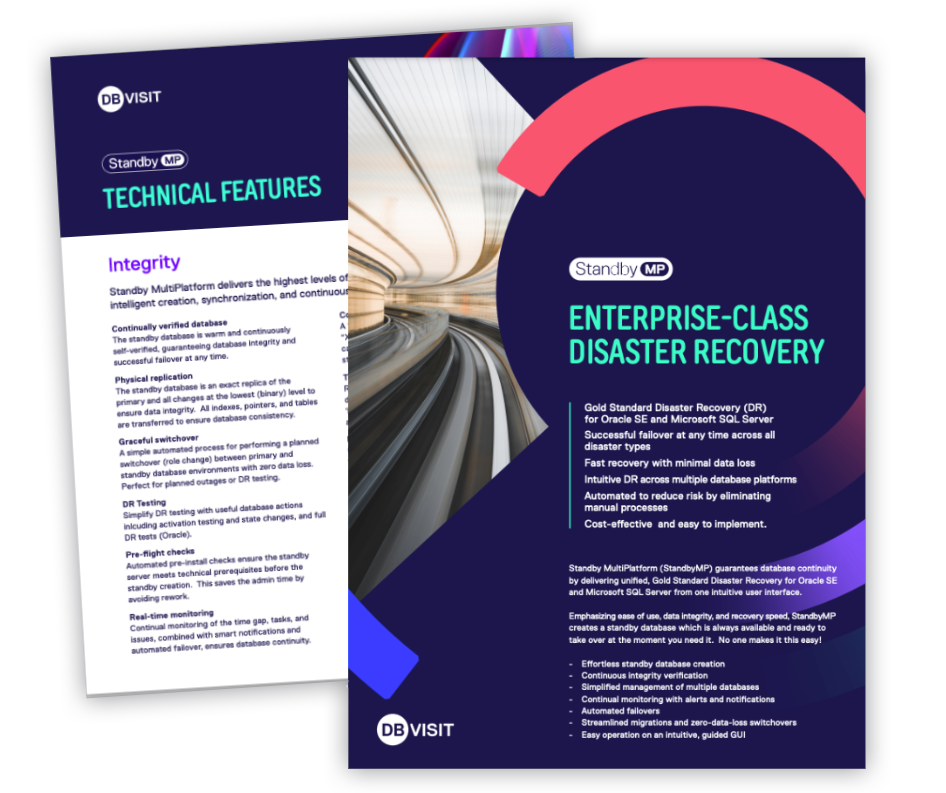
VIEW THE FEATURE SHEET
Discover StandbyMP's Gold Standard DR features
- One-click Graceful Switchovers
- Cascading standby support
- Automatic (or guided) Failover
- Reporting from standby
- Real-time monitoring & smart notifications
Gold Standard Disaster Recovery Features for PostgreSQL
Powerful Features & Functionality
Automated Failover
The failover assistant enables one-click failover, triggered manually or automatically.
Great RPO & RTO
Recover from any event in just a few minutes, with less than 2 minutes of data loss (user configurable).
Graceful Switchovers
Zero-data-loss planned switchovers enable easy patching, maintenance, migrations and testing.
Cloud Ready
Easy to configure on premise, hybrid, or in the cloud. Supporting public and private clouds.
Smart Notifications
Realtime monitoring with heartbeat notifications, status alerts, and log gap reports.
MultiPlatform UI
Easily manage DR configurations across PostgreSQL versions, Oracle or SQL Server databases.
Watch
PostgreSQL Disaster Recovery Overview
Truly satisfied customers
We are DR Specialists. Delivering DBAs a great customer experience. Why? Our software is reliable, intuitive, and supported by real DBAs. With 2000+ customers in 120 countries and a renewal rate of 95%, you are in good hands.

StandbyMP Customers

Countries use StandbyMP

Customer renewals

Customer Satisfaction
Key product information
Discover key product information on Dbvisit StandbyMP
NEXT STEPS
Ready to get started?
We are DR Specialists. Delivering DBAs a great customer experience. Our software is reliable, intuitive, and supported by real DBAs.
Popular Topics
Frequently asked questions
Standby clusters are a proven way of ensuring database continuity for business-critical databases both in the cloud and on-premise.
A standby cluster is an operational secondary (passive) copy of a production or primary cluster, usually located in a remote server. In the case of a failure at the primary site, the standby site can immediately be activated with minimal impact on business operations.
Yes StandbyMP is optimized for private and public clouds including Oracle, AWS (EC2) and Azure. Operate in a pure cloud or hybrid architecture.
Learn more about why you still need DR in the cloud on our DR in the Cloud page.
Oracle, SQL Server and PostgreSQL functionality is licensed separately.
PostgreSQL:
Pricing is per cluster with a minimum of one primary cluster, and one standby cluster.
Oracle:
Pricing is per database with a minimum configuration of one primary database, one standby database.
Microsoft SQL Server:
Pricing is per instance with a minimum configuration of one primary instance, and one standby instance.
Perpetual licenses: Purchaser owns and retains the license permanently. Support is an additional cost and can be purchased for 1, 2 or 3 years.
Term licenses - 1,2,3 year terms are available. Support is included in the price.
Get instant pricing on our calculator.
PostgreSQL Databases:
PostgreSQL v10 to v16
Oracle Operating Systems:
Windows and Linux support.
Detailed information can be found in our user guide




.png?width=1280&name=Webinar%20thumbnail%20%20(6).png)

.png?width=1280&name=Webinar%20thumbnail_updated%20(3).png)
.png?width=1280&name=Webinar%20thumbnail_updated%20(1).png)



