Snapshot on Oracle Standard Edition
Standby™ delivers more than gold standard Disaster Recovery for Oracle SE.
The Snapshot feature enables fast and easy creation of Reporting Replicas and Test/Dev Snapshots, extending the value of your Oracle infrastructure and standby environment.
What are Snapshots?
Snapshots are an exact replica of your production database at a point in time that can be shared within an organization for reporting, product development, or testing purposes. Snapshots are quick to create, light-weight, and function just like a normal database.
StandbyTM and its Snapshot feature enable you to offload resource-intensive tasks to your standby database and infrastructure that already exist for Disaster Recovery purposes.
Standby Snapshots use cases
Development or test environments
Traditionally, Dev/Test environments are refreshed regularly for developers requiring significant time and resources. Snapshots are a fast and efficient way to create short-lived Test/Dev environments of the DR standby database without impacting your primary environment.
Application upgrade testing
Test an upgrade quickly and easily prior to doing it on your production database. The read-write snapshot of your standby database is an exact copy of your primary and is ideal for application testing.
Disaster Recovery testing
Snapshots enable quick comprehensive testing with less disruption. A snapshot is taken, activated, and then application tests run. There is no effect on the primary or standby database.
Reporting or data extraction
Automated snapshots called ‘Reporting Replicas’ provide short-term, up-to-date live environments for simplifying data extracts and reporting. The Reporting Replica can be queried, data can be extracted, and reporting tasks carried out, all without impacting your primary database.
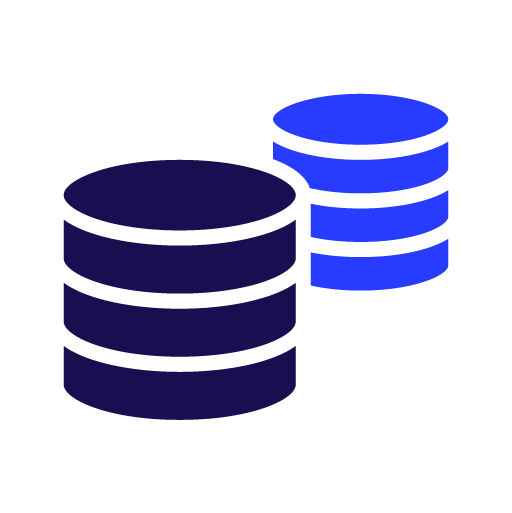
Why are Snapshots great?
Fast and easy
Snapshots can be quickly created, usually in a few minutes. Once created, the database in the snapshot can be immediately started and used.
Space efficient
Using “copy-on-write” technology, Snapshots can be created with little space.
Function like a database
The data is an exact replica of the production database and can be interrogated and queried like the it.
Offload performance intensive tasks
Snapshots utilize your standby (or cascading database) environment meaning you can offload previously performance intensive tasks.
No extra cost
Snapshot is included within your StandbyTM license and utilizes your standby infrastructure.
De-identify sensitive data
Configure your own unique actions to be automatically taken both prior to or immediately after the creation of each snapshot.
Two different types of Snapshots
Test/Dev Snapshots
A read-only, or read-write, copy of the standby database taken at a particular point in time.
Reporting Replicas
Automated Snapshots, called "Reporting Replicas", provide a constantly updated (eg every 10 minutes) read-only or read-write, copy of the standby database. They are primarily used for reporting but are not limited to this.
First, a Snapshot of the standby database is created. This Snapshot is the first of a Snapshot group. A new Snapshot is then added to this group on a fixed time interval (e.g. 10 minutes), up to a selected maximum number. A reporting replica will then automatically maintain this group of Snapshots at a fixed time interval, creating a new Snapshot and (if necessary) removing the oldest Snapshot from the group each time. Each Snapshot within a reporting replica can be individually queried, and used for data extraction and reporting tasks without impacting your primary database.
.png)
FAQs
Topics
What environments do Snapshots support?
Standby™ supports Snapshots on Linux environments only. Snapshots are only available for Oracle databases. Read all pre-requisites on the support page.
Can I pre/post process the data?
Yes, pre or post processing of the data using scripts is possible. An example use case for this would be the removal of confidential information when providing Test/Dev environments to developers.
What is the licensing for the Snapshot feature?
Snapshots, including 'Reporting Replicas' and 'Test/Dev Snapshots' are included within the Dbvisit Standby v10 license. StandbyTM is licensed per database. View the pricing page.
Do Snapshots work in the cloud?
Yes they will work if they are on Linux, are on a Single Logical Volume and are in a Volume group, and you have sufficient storage. View all requirements on the support page.
Key product information
Find key product information on StandbyTM through the following links. Be sure to trial StandbyTM for free, in either the cloud or on-premise.
Standby product page
Find key product information on Dbvisit StandbyTM through the following links. Be sure to trail StandbyTM for free, in either the cloud or on-premise.
Benefits of Snapshots blog
Review the benefits and use cases of Snapshots in this blog. The blog also includes details of Standby v10.
Our customers
We're proud to work with organisations around the world, of all sizes, to keep their world in motion with our specialist database protection.
ISVs: The Critical Role of Disaster Recovery and the Dbvisit Advantage
The situation
CoQliQo, an Independent Software Vendor (ISV) based in France, provides.
Oracle Database Appliance (ODA) - Das Protection Juridique Case Study
About DAS Protection Juridique
As a niche insurer, DAS needs to ensure it provides the same level.
Disaster Recovery at Scale: An MSP's Seamless Migration to Dbvisit StandbyMP
The situation
Graef Computer GmbH, a Managed Service Provider (MSP) and leader in Oracle.
StandbyMP for Independent Software Vendors
The situation
JurisTech builds and hosts a range of critical software applications for banks,.
Métropole Nice Côte d'Azur - Gold Standard Disaster Recovery for regional administration and public sector.
The situation
Created in December 2011, Métropole Nice Côte d'Azur is an intercommunal structure,.
The right tool for the SQL Server DR job
The situation
Headquartered in the USA, this global leader provides the tools and innovative.
Superdeporte deploys large scale DR for 150+ databases
Their situation
From its base in Quito, Ecuador, Superdeporte Cia Ltda distributes and retails.
Hotpoint deploys Standby for near-zero data loss
Their situation
Hotpoint Appliances is one of Africa’s largest retailers and wholesalers of.
NEC Software Solutions protect payment system with Standby
Their situation
The UK’s Department for Transport selected NEC Software Solutions to deliver a live.
City Pharmacy achieves 10 minute RPO with Standby
Their situation
City Pharmacy Co. is a leading distributor of pharmaceuticals, dental products,.










See for yourself how our continuous database protection can help keep your world in motion.
We work with partners around the world to give you the best advice and world-class local support.


Find a local Partner
Enter your details below


With Dbvisit's StandbyMP software, Gold Standard Disaster Recovery doesn't have to be difficult or expensive. Get an instant quote now.

