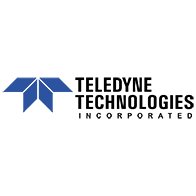Today we’re excited to announce the release of StandbyMP 12.2, delivering improved performance and.
Why Azure?
Azure is one of the largest cloud providers in the world, along with providing a wide range of capabilities, it is also a popular choice for companies that have existing on-premise Microsoft software. Companies moving from on-premises deployments can move to (1) infrastructure as a Service (IaaS) using Azure VMs, or (2) leverage Oracle Cloud Infrastructure (OCI) via the Oracle Database Service for Azure offering that is available through the strategic partnership between Microsoft and Oracle.
The Importance of Understanding Regions and Availability Zones
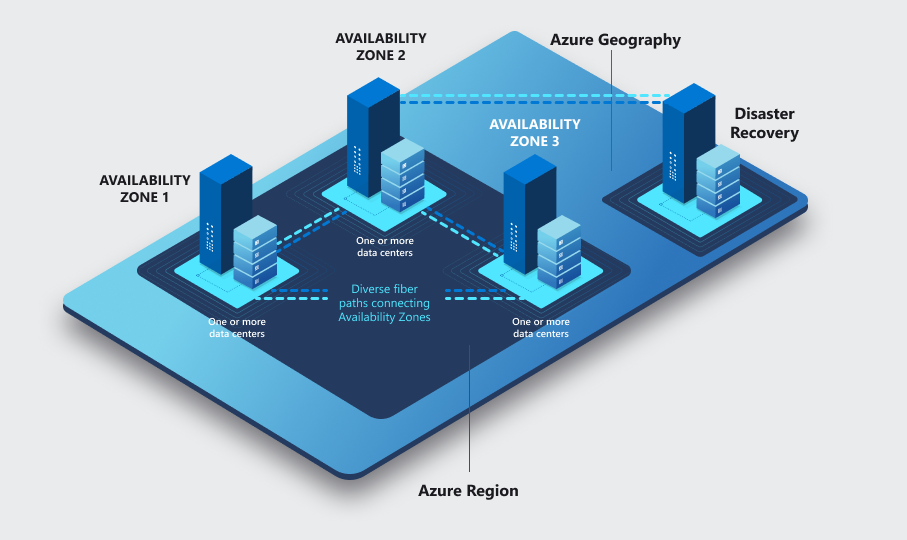
Image credit: Microsoft documentation on cross-region replication in Azure
When deploying with Azure there are two core aspects for selecting where and how to deploy - Regions and Availability Zones.
-
Regions: Each Azure Region is in a geographical area that's independent and separated by vast distances—across countries or even continents, from all the other regions. You can deploy applications in different regions to mitigate the risk of region-wide events, such as large weather systems and earthquakes.
-
Availability zones: are independent data centers or sets of data centers within a region, connected by high bandwidth low latency (< 2ms) networks.
Azure - Multi-Region Best Practice
For organizations with short RTO/RPO needs, Azure recommends deploying a standby environment in a separate region for maximum availability and ease of recovery. Like other cloud vendors, the shared responsibility model means that it is up to the customer to enable and configure cross-region replication.
The following Microsoft document discusses cross-region replication in Azure, for business continuity and disaster recovery.
Resiliency Options in Azure VM
Just like on-premises, it is actually possible to easily create and manage a high-performance, resilient Oracle SE environment using Azure Virtual Machines. You can even create out-of-region standby databases using a third-party tool such as Dbvisit StandyMP.
Backup: Azure provides a variety of different options to back up Oracle databases when running on Azure VMs. You can leverage standard Oracle RMAN utility for database backup or also leverage Azure native capabilities to take backups. This Microsoft article covers the various backup options available.
High Availability: Azure does not natively support Oracle RAC/SE2HA, as the cloud only protects against instance-level failure and not data center or rack-level failures. Check out this Microsoft article which explains it in more detail. For companies wanting to achieve Oracle RAC/SE2HA type capabilities, then they can use third-party products such as Flashgrid to create high-availability clusters within Azure.
Disaster Recovery with a Standby Database: While Oracle EE customers can leverage Multi-AZ deployments or highly resilient multi-region deployments with Dataguard, Oracle SE customers do not have access to this technology. Oracle SE customers can use Dbvisit StandbyMP to create and manage highly resilient standby databases across regions to create a highly resilient, high-performance database architecture. Azure has a reference architecture document describing how to implement Disaster Recovery for Oracle on Azure VMs.
Resiliency Options with Oracle Database Service for Azure
Oracle Database Service for Azure is a strategic partnership between Oracle and Microsoft, which allows Azure customers to easily deploy and operate Oracle database services within OCI (Oracle Cloud Infrastructure) through the familiar Azure interfaces. Azure and OCI are connected via high-speed low-latency connections, with no charge for data ingress/egress. See the following links for more details:
From a database perspective, this is simply running the Oracle DBMS within a different cloud provider (OCI). As such, it introduces some unique considerations and challenges when it comes to DR, as you are now dealing with two cloud providers, not just one when it comes to availability and failover.
For database backup, HA and DR options, you are now subject to the capabilities and restrictions of OCI. For more in-depth information related to resiliency within OCI, read our DR for Oracle SE in OCI blog.
Dbvisit Gold Standard DR on Azure
To ensure maximum resiliency in the event of a disaster, Azure recommends deploying a warm standby database in a separate Region. By having the standby database in a separate region, companies can protect themselves against even regional outages, achieve an excellent RPO/RTO, and thereby achieve a highly resilient and high-performance DR strategy.
Azure has a reference architecture document that talks extensively about deploying HA and DR environments and is well worth the read. Azure provides many options for a warm standby environment when using Oracle Enterprise Edition - Data Guard, Goldengate, etc - however, for Standard Edition customers they recommend using products such as Dbvisit Standby, which delivers similar functionality to Data Guard on Standard Edition.
What's next?
Learn more about protecting your critical database on Azure Site Recovery in our white paper.
If you are on Oracle Standard Edition or SQL Server Standard Edition and are interested in learning more about our solution, you can contact one of our team members today! Alternatively, we also have a Test Drive environment that is already pre-installed and ready to go.

Subscribe to our monthly blog updates
By subscribing, you are agreeing to have your personal information managed in accordance with the terms of DBVisit's Privacy Policy