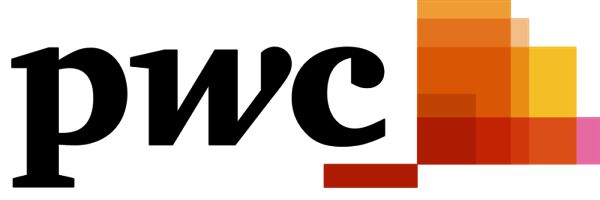Today we’re excited to announce the release of StandbyMP 12.2, delivering improved performance and.
Standby: Connect failover to your standby database
After a switch-over or fail-over to an Oracle Standby database using Standby™️, the Oracle Database Administrator (DBA) faces the challenge of switching clients to the new activated standby database which is now running as the new primary database.
Previously these clients were connected to the former primary database, and so they must be reconnected to the new primary database. Standby™️ as well as Oracle Data Guard does not provide a feature to support this.
Generally, there are two options for the DBA to achieve this:
- Change of the database host using either the
a) connect string or
b) DNS. - Use of the NET8 listener fail-over.
1 - Change of database host
To begin lets look at option 1. Our examples use the following host and service names:
host name primary server: dbprod
host name standby server: dbstandby
service name: orcl
net service name: orcl_ha
In the case of example 1-a, we are going to change the host name within the TNS connect string after switch-over/fail-over or change the IP from primary server's to standby server's.
The tnsnames.ora entry:
orcl_ha=
(description=
(address = (host = dbprod)(protocol = tcp)(port = 1521))
(connect_data = (service_name = orcl))
)
will be changed after the switch-over/fail-over into:
orcl_ha=
(description=
(address = (host = dbstandby)(protocol = tcp)(port = 1521))
(connect_data = (service_name = orcl))
)
Or alternatively by using a JDBC-connect:
jdbc:oracle:thin:@dbprod:1521/orcl
will be changed after the switch-over/fail-over into
jdbc:oracle:thin:@dbstandby:1521/orcl
After failover the DNS CNAME dbha is redirected to the host name dbstandby.
The advantage of this method is that it works well for centralised as well as for the de-centralised names configuration services. The disadvantage with this method is that the connect fail-over can have serious time delays, because the new DNS configuration first has to be replicated to the DNS servers. The name service caches of clients also may need to be flushed. So even though the database might be online and available, some of the clients may still not be able to connect because of the DNS update being delayed.
2 - Listener fail-over
The most recommended and most flexible solution is using a dynamic connect listener fail-over. To achieve this the DBA defines dbprod as well as dbstandby into a common connect string and to establish a fail-over between them both.
The related tnsnames.ora entry would be as follows:
orcl_ha=
(description=
(address = (host = dbprod)(protocol = tcp)(port = 1521))
(address = (host = dbstandby)(protocol = tcp)(port = 1521))
(failover = yes)
(connect_data = (service_name = orcl))
)
Also for JDBC the DBA would have to use the complete connect string:
jdbc:oracle:thin:@(description=(address=(host=dbprod)(protocol=tcp)(port=1521))(address=(host=dbstandby)(protocol=tcp)(port=1521))(failover=yes)(connect_data=(service_name=orcl)))
In this configuration it's essentially to ensure that only the listener at the present primary server is running. Otherwise it's possible that you run into the problem that the client connections are directed to the standby database, which produces the following error message output:
ORA-01033: ORACLE initialisation or shut down in progress
If the listener is controlled by either Oracle Clusterware, Oracle Grid Infrastructure or Oracle Restart it would be possible to fully automate the start and shut downs of the listeners. This is done by integrating a control resource at the primary and standby server. For example, create an action script, which is saved as /usr/bin/dbv_lsnr_ctrl.sh and that can be run by the Oracle user:
#!/bin/sh
# Listener status control script for use with Dbvisit standby
# - prevents listener from starting if the corresponding instance has standby role
#
unset DEFAULT_DBV_HOME PRIMARY_ROLE_EXPR INSTANCE_NAME
STANDBY_ROLE_EXPR="^Standby Database"
DEFAULT_DBV_HOME=/u01/app/dbvisit
INSTANCE_NAME=${_USR_ORA_SRV}
# set default Standby™️ home path, if not already set in environment
if [ -z "$DBV_HOME" ]; then
DBV_HOME=${DEFAULT_DBV_HOME}
fi
case $1 in
# handle start request and check equally
# (start/report ok, except when on standby side and instance is running)
start|check)
! ${DBV_HOME}/dbv_oraStartStop status ${INSTANCE_NAME}|grep "${STANDBY_ROLE_EXPR}" >/dev/null 2>&1
exit $?
;;
# stop request always can be fulfilled
stop)
exit 0
;;
esac
# paranoia exit
exit 1
Within the script (or alternatively at the environment variable DEFAULT_DBV_HOME) the DBA should define the Standby™️ installation path. In addition the following control resource should also be created on the primary:
crs_profile \
-create dbv_lsnr_ctrl \
-t application \
-a /usr/bin/dbv_lsnr_ctrl.sh \
-h dbprod \
-p restricted \
-o as=restore,ci=60,ft=0
On the standby we use dbstandby:
crs_profile \
-create dbv_lsnr_ctrl \
-t application \
-a /usr/bin/dbv_lsnr_ctrl.sh \
-h dbstandby \
-p restricted \
-o as=restore,ci=60,ft=0
In directory $CRS_HOME/crs/public the following .cap file will be created: dbv_lsnr_ctrl.cap. The database name needs to be entered at line USR_ORA_SRV= exactly the same way that Standby™️ commands are executed:
USR_ORA_SRV=orcl (e.g. at "dbvisit orcl")
The action script (/usr/bin/dbv_lsnr_ctrl.sh) is called with a parameter which is used to call the Standby™️ command to obtain the database status:
dbv_oraStartStop status
To add the control resource to Oracle Clusterware:
crs_register dbv_lsnr_ctrl
Finally, the dependency of listener and control resource needs to be defined:
crs_profile -update ora.LISTENER.lsnr -r dbv_lsnr_ctrl
After restarting the listener the dependency on the control resource is created. This determines the status of the database as reported by dbv_oraStartStop, whether it is started or not. If dbv_oraStartStop detects a database in the standby role, the control resource goes down and prevents the listener from starting. Otherwise, it starts and the listener is allowed to run.
Thanks to the author: Thilo Solbrig (Oracle Certified Master) at Aspicon - Dbvisit Partner.

Subscribe to our monthly blog updates
By subscribing, you are agreeing to have your personal information managed in accordance with the terms of DBVisit's Privacy Policy