DISASTER RECOVERY FOR ORACLE SE
Get Data Guard-like functionality on Standard Edition & Save up to 75%
You can now get Data Guard-like functionality without the associated cost. Dbvisit Standby MultiPlatform (StandbyMP) uses physical replication technology to create standby databases that are continuously updated, verified and available for failover at any time. This provides you and your team with a simple-to-deploy, cost-effective, yet powerful Data Guard alternative for Oracle SE.
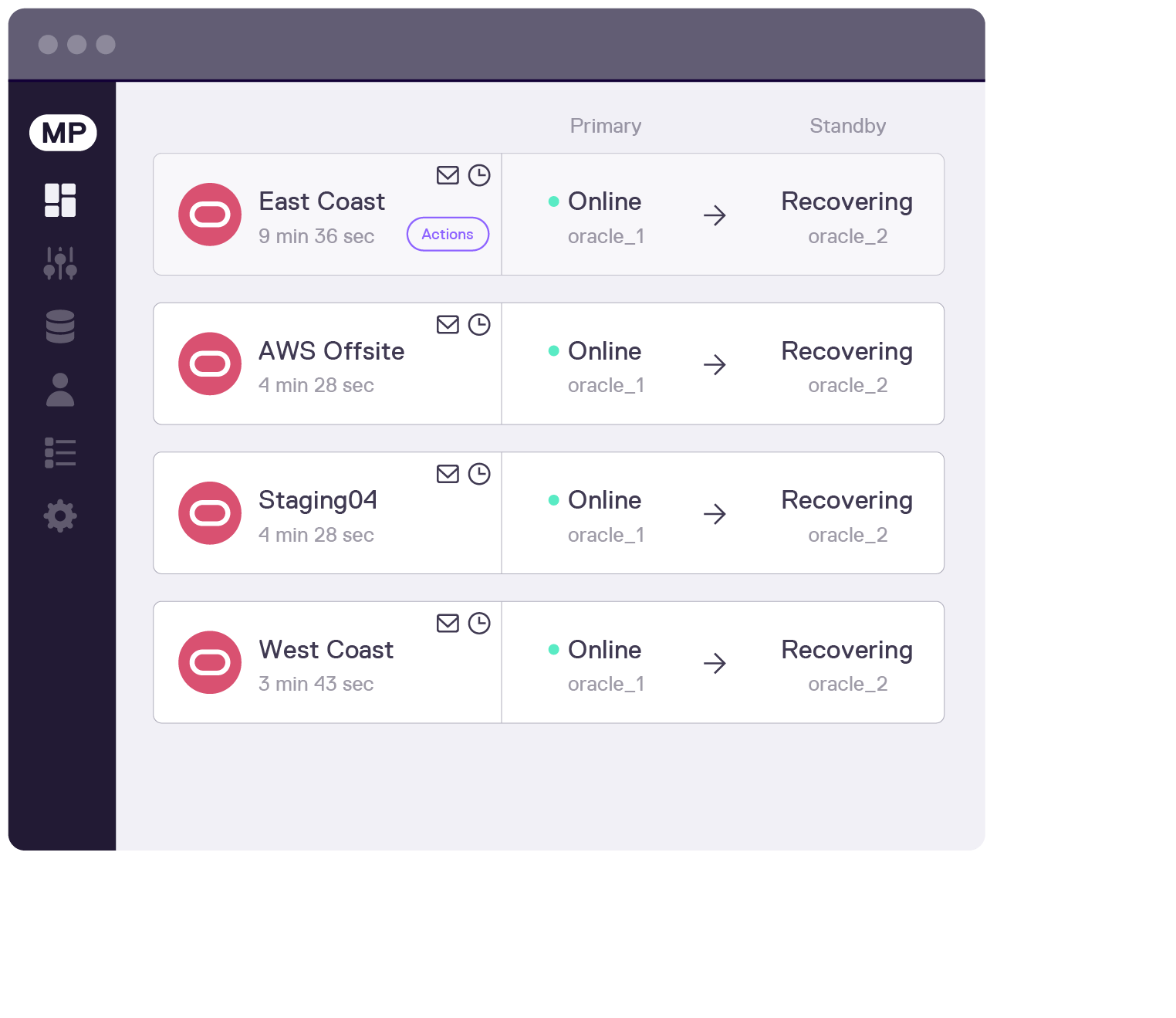
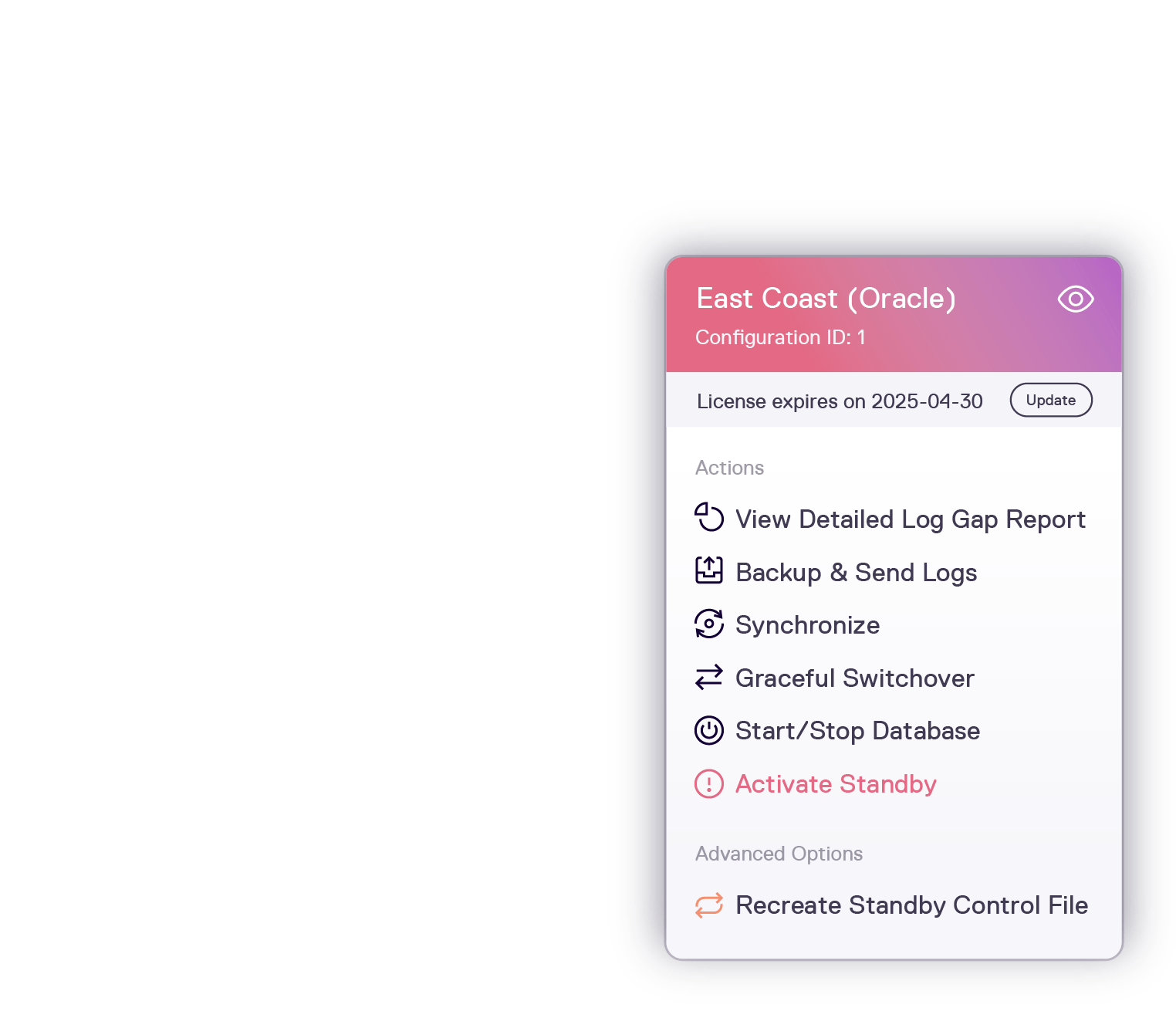
Right-size your Oracle spend with Oracle SE and StandbyMP - and save 75% in licensing costs!
Most organisations realise that Oracle SE represents a significant cost saving over EE. But what's new to most people is that Oracle SE can meet the needs of many production databases!
While Enterprise Edition does offer additional functionality, these advanced features are not required for many workloads. The licence savings are significant, and it is worth evaluating if the Standard Edition is right for you.
- Based on an 8-core license, you can save USD $438,000 (75%) per database over five years.
*See the video below for the full calculations and feature comparison EE vs. SE.

WHICH VERSION IS RIGHT FOR YOU?
Pros, cons, and cost implications of Enterprise vs. Standard Edition
Enterprise vs. Standard Edition
Which version is right for you?
Only you can evaluate what’s needed for your environment. However, for typical workloads, not all features are required, and some can be replaced with third-party solutions.
The key question is not ‘what features are available', it’s ‘what do you actually need?’ Remember, even if you start on SE, you can upgrade if advanced features are required at a later date.
The table outlines key differences to help you determine the best fit for your environment.
|
Standard Edition (SE2) |
Enterprise Edition (EE) |
|
POSITIONING
|
Cost-effective general-purpose database for mid-sized |
Full-featured flagship edition for large-scale, mission-critical workloads needing complex |
PERFORMANCE
|
Max. 2 sockets, maximum 16 threads
|
No inherent CPU core limits
|
LICENSE COST
|
17,500 USD per socket
|
47,500 USD per 2 cores
|
CORE DATABASE
|
Oracle Database (same as EE)
|
Oracle Database
|
HIGH AVAILABILITY
|
Standard Edition High Availability (active-passive)
|
Real Application Clusters (active-active) |
STANDBY DATABASE
|
Scripts or third-party software
|
Oracle Data Guard
|
LOGICAL REPLICATION
|
Third-party options
|
Optional GoldenGate or third-party software
|
PARTITIONING
|
Not available
|
Optional partitioning of large datasets
|
IN-MEMORY
|
Not available
|
Optional in-memory, real-time analytics support |
MONITORING
|
Oracle Statspack® + third-party tools
|
OEM + optional advanced diagnostic & tuning |
No compromise Disaster Recovery
Add Gold Standard DR to Oracle SE with StandbyMP
While every DBA would like to save 75% on their Oracle licensing costs, many have perceived Oracle SE’s lack of Disaster Recovery (Data Guard) as a deal-breaker. StandbyMP offers a solution, delivering Data Guard-like functionality on Standard Edition.
Enterprise-class functionality
A warm standby database created and managed by StandbyMP provides resilient protection against all disaster types.
- Continuous standby verification ensures you're always protected.
- Simplified DR testing with integrated one-click DR tests.
- Zero-data-loss graceful switchovers facilitate patching.
- Failover to specific safe activation points with Intelligent Activate and Log Application delay.
- Geographic separation using out-of-region standby databases eliminates localised disaster risk.
- System pre-checks and real-time monitoring proactively reduce risk.
StandbyMP makes it easy to deploy in any environment
Designed by a DBA for DBAs, StandbyMP makes it easy to deploy in any environment and offers industry-leading 24/7 support.
- Full Oracle support from 10g onwards, RAC, ASM and OMF, as well as ODA certified.
- Flexible deployment options, whether on-premise, in the cloud, or hybrid.
- No OS changes are required.
- Option for full implementation by one of our DBAs.
SIMPLIFY
Simplify workflows with intuitive and easy operation
- Centralised UI (GUI & CLI) to create, view, manage, and activate all your standby databases.
- Guided workflows save time and eliminate error, enabling operation by more junior IT members.
- Low overhead through automation of administration tasks.
- Smart notifications are delivered in real-time and are viewable by mail, browser, or Slack.
EASE OF USE
Remove stress with fast recovery and minimal data loss
- Automated failover or assisted failover after issue detection by real-time monitoring.
- Minimal data loss (RPO) of typically 5 minutes for Oracle SE.
- Fast recovery (RTO) in just a couple of minutes.
DEPENDABLE
Zero-data-loss switchover - Enables server patching and maintenance
- Effortlessly switch to your standby with the zero-data-loss feature, run applications from DR infrastructure to satisfy compliance and audit requirements, or conduct DR testing.
- One-click resynchronisation of the standby database prevents complex manual processes or a rebuild of the standby database.
SAVE WITH STANDBYMP
StandbyMP vs. Data Guard
feature set comparison
STANDBYMP VS. DATA GUARD
StandbyMP delivers Data Guard-like functionality on Oracle SE
StandbyMP brings advanced DR automation to Oracle SE, helping you reduce cost without compromising capability.
- Fast Standby Creation: Deploy across multiple instances in just a few clicks.
- Built-In Pre-Checks: Detect setup issues early with no trial-and-error.
- Zero-Data-Loss Switchovers: Simplify patching, DR tests, and read-only transitions.
- Automated Failover: Observer handles failover and custom recovery steps.
- Management: Real-time monitoring & smart notifications.
- Operational Simplicity: Anyone on the team can run DR processes reliably.
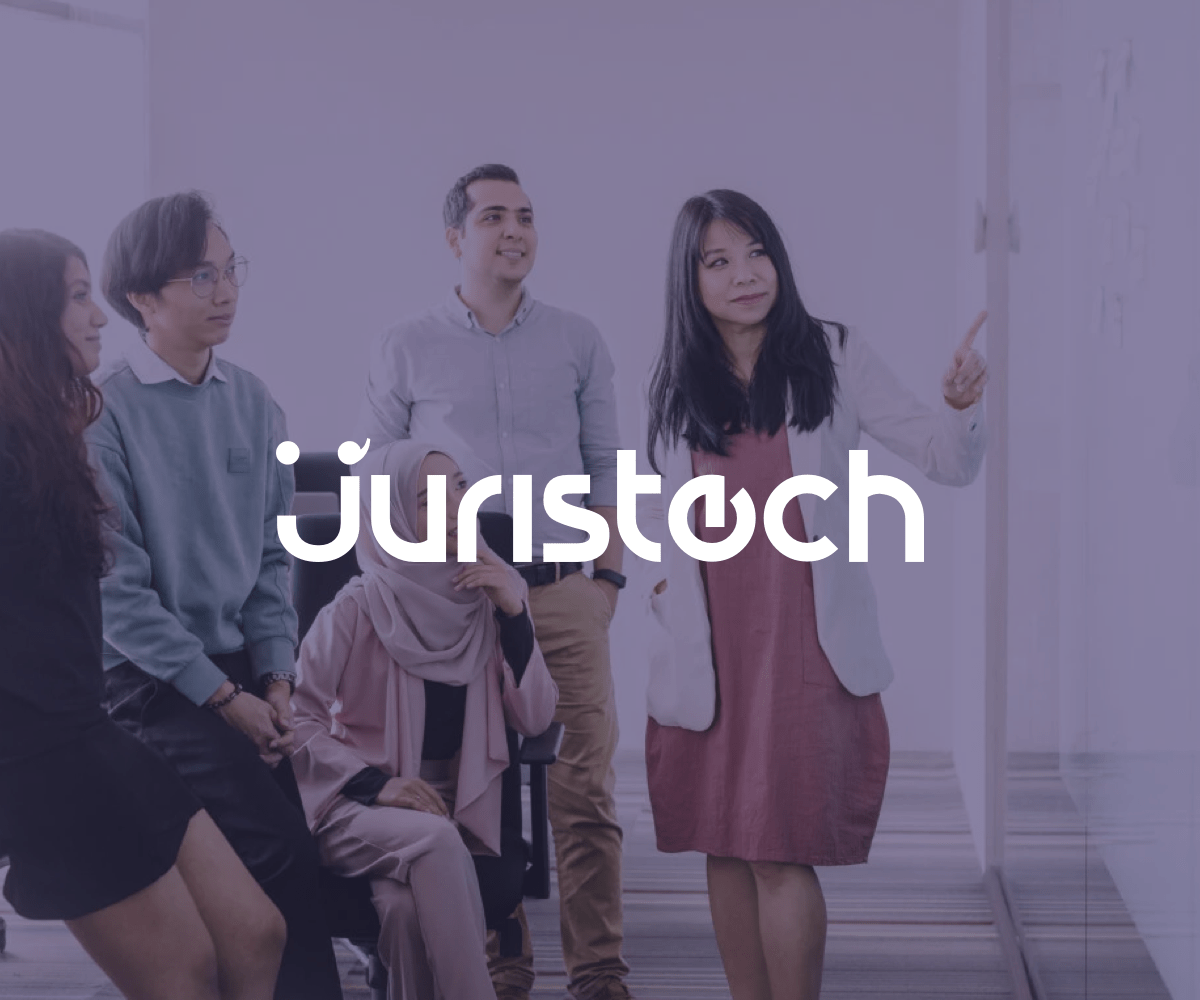
Based on my experience, I highly recommend Dbvisit StandbyMP for all Oracle clients, even on Enterprise Edition. Installation and configuration are much easier for me than Data Guard. Implementing and installing StandbyMP is very straightforward, and their documentation and user guide are first-class.
Abdul Rahman
Lead DBA, JurisTech
How StandbyMP Works
Physical Replication ensures your standby is kept reliably up-to-date
A simple implementation consists of one primary database and one standby database. Physical replication technology prioritises data integrity and solution resilience, whether on-premises, in the cloud, or in a hybrid setup.
- Creation: An intelligent process efficiently creates one or more standby databases.
- Synchronisation: StandbyMP synchronises the databases by compressing, sending, and applying archive logs to the standby(s). Frequency of log transmission is configurable to meet your RPO objectives.
- Monitoring: Real-time monitoring identifies exceptions and sends alert notifications.
- Failover: Failover can be initiated automatically or with a single click. Database failover completes within a few minutes.

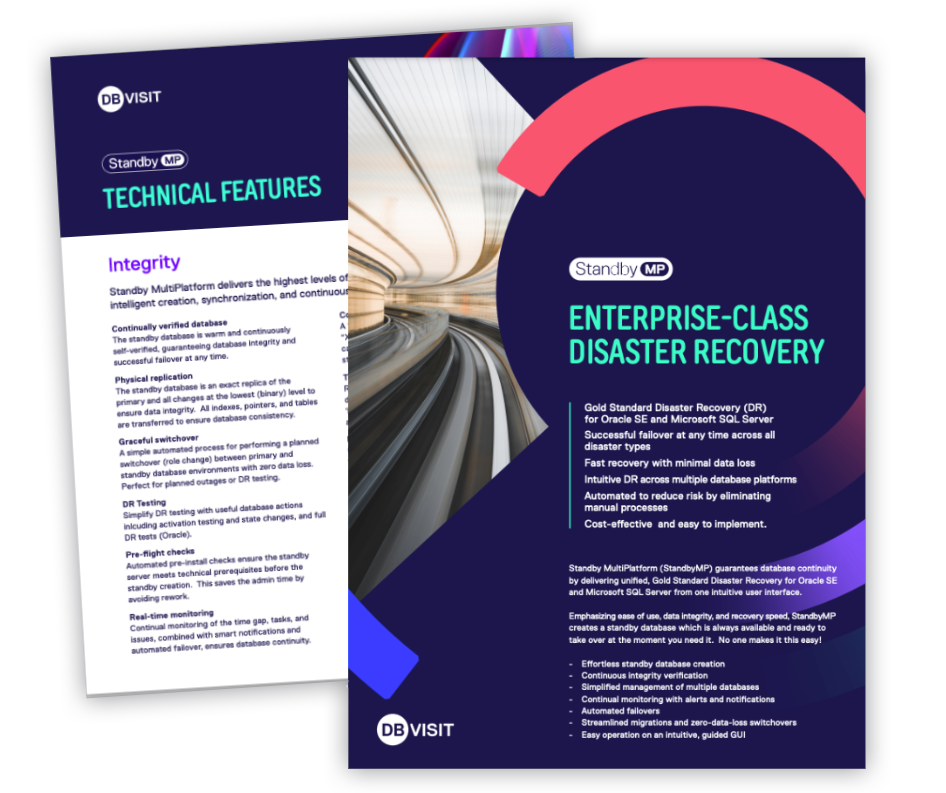
View the Feature Sheet
Discover StandbyMP's Gold Standard DR features
- One-click graceful switchovers
- Cascading standby support
- Automatic (or guided) failover
- Reporting from standby
- Real-time monitoring & smart notifications
What is DBVisit Standby-MP?
Powerful features deliver best-practice Disaster Recovery
Automated Failover
The failover assistant enables one-click failover, triggered manually or automatically.
Great RPO & RTO
Recover from any event in just a few minutes, with a maximum of five minutes of data loss.
Graceful Switchovers
Zero-data-loss planned switchovers enable easy migrations and testing.
Cloud Ready
Easy to configure on-premise, in hybrid or cloud environments. Supported in Azure, AWS and Oracle Cloud.
Smart Notifications
Real-time monitoring with heartbeat notifications, status alerts, and log gap reports.
One-click Resynchronisation
Automated resynchronisation removes the risk of being unprotected as a manual rebuild is performed.
BOOK A DEMO
Get Data Guard-like functionality on Standard Edition and save up to 75% on your licensing costs.
Key product information
Discover key product information on Dbvisit StandbyMP
NEXT STEPS
Ready to get started?
We are the DR specialists, delivering DBAs a great customer experience. Our software is reliable, intuitive, and supported by real DBAs.
Free Trial
Download StandbyMP or take a free Test Drive to evaluate the full features and functionality.

Get Pricing
Disaster Recovery doesn't have to be difficult or expensive. Use our instant pricing caculator.



.png?width=860&name=Oracle%20Webinar%20thumbnail_updated%20(3).png)





.png?width=860&name=Oracle%20Webinar%20thumbnail_updated%20(1).png)
.png?width=860&name=Oracle%20Webinar%20thumbnail_updated%20(2).png)
.png?width=860&name=Oracle%20Webinar%20thumbnail_updated%20(4).png)

