IT management and executives understand the importance of a robust Disaster Recovery (DR) plan, yet.
Blog
Activating the standby database - performing a failover
Learn more on activating the standby database to become the primary database, also referred to as a failover.

dbvisit standby database failover
technical pieces
Blogs
Opinion Piece |
SQL Server |
Disaster Recovery
Five reasons that every SQL Server DBA should evaluate Standby MultiPlatform
Review |
Technical Article |
SQL Server |
Oracle |
Disaster Recovery
Review: Standby MultiPlatform Disaster Recovery
In their latest blog, Buda Consulting takes an in-depth look at how Dbvisit StandbyMP enables the.
technical pieces |
database failover |
database switchover
Difference between failover vs. switchover
Difference between failover vs. switchover
Disaster Recovery (DR) is something that more and more.
dbvisit standby database failover |
technical pieces
Activating the standby database - performing a failover
Activating The Standby Database - Performing A Failover
Activating the standby database to become.
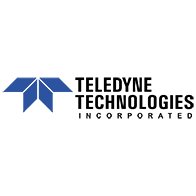




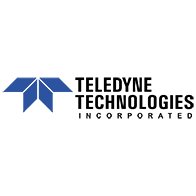




Try StandbyMP for free
See for yourself how our continuous database protection can help keep your world in motion.
Find a local partner
We work with partners around the world to give you the best advice and world-class local support.


×
Find a local Partner
Enter your details below


Get Pricing
With Dbvisit's StandbyMP software, Gold Standard Disaster Recovery doesn't have to be difficult or expensive. Get an instant quote now.


