Standby™️ Version 10 Release
Standby™️ has established itself as the Gold Standard for protecting a.
Run through some of the benefits of Oracle’s multitenant architecture on Oracle Standard Edition, and learn how to take advantage of it with StandbyMP.

The recently released StandbyMP includes full support for Oracle’s multitenant architecture. This blog runs through some of the benefits of Oracle’s multitenant architecture on Oracle Standard Edition which has been available since version 19c.
By introducing a max of three pluggable databases (PDBs) per multitenant container database (CDB) in Standard Edition, applications running in different databases can be consolidated under one CBD for efficient resource utilisations and overall security. In addition, this consolidation enables infrastructure cost savings through reduced hardware and software footprints.
Instead of managing three separate databases, everything can be consolidated under one CDB. In addition, patching, backups, configuration, and upgrades are done centrally under a single Oracle home rather than on individual Oracle homes.
Instead of waiting for environments, the DBAs can provision individual PDBs in their testing environments and save time for testing and development teams.
Now let’s look at what Dbvisit brings to the party! StandbyMP supports up to three pluggable databases on one Standby™️ license to deliver even greater value. The process to add a pluggable database is also smooth, with any new pluggable database added to primary automatically refreshed in the standby. This is all automated without any additional manual steps or hassles.
By default, whenever an archive log file is sent from primary to standby, the process detects a new PDB, and a backup of the PDB is taken from the primary and transferred to standby. When the archive log application process kicks in, the PDB is restored, and the archive logs are recovered. This feature avoids the need to recreate the standby database whenever new PDBs are added to the primary. The support is for up to three PDBs in the primary. Our documentation explains the process in detail.
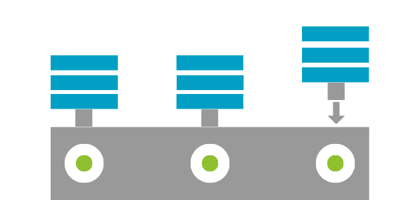
One of the highlights of StandbyMP is the integration of Reporting Replicas and Test/Dev Snapshots. Customers can use the Snapshot functionality for reporting purposes or to quickly spin up test/dev environments with fresh production data, which previously could take days to coordinate with Dev and Testing teams. Please view our Snapshots product page to learn more or our documentation for a more technical overview.
If you're interested in learning more or want to speak to an expert, please contact us.

By subscribing, you are agreeing to have your personal information managed in accordance with the terms of DBVisit's Privacy Policy
Standby™️ has established itself as the Gold Standard for protecting a.
One of the.










See for yourself how our continuous database protection can help keep your world in motion.
We work with partners around the world to give you the best advice and world-class local support.


Enter your details below


With Dbvisit's StandbyMP software, Gold Standard Disaster Recovery doesn't have to be difficult or expensive. Get an instant quote now.