This fourth blog in our TDE series shifts the focus to implementation, specifically the setup and.
Blog
How to use Synchronize feature in Dbvisit Standby v9 onwards
Sync enables one-click re-synchronization of your standby and primary databases.

How to guides
https://dbvisit-7632844.hs-sites.com/blog/tag/how-to-guides
Dbvisit Standby Synchronize Feature
https://dbvisit-7632844.hs-sites.com/blog/tag/dbvisit-standby-synchroniz-feature
Blogs
Oracle TDE licensing: What you need to know
In our Oracle TDE blog series, we’ve covered:
Microsoft Sql Server standby database licensing |
opinion pieces
Microsoft SQL Server Standby Licensing Guidance
How Microsoft SQL Server Standby database licensing works:
Disaster Recovery 101 for SQL Server – Core Concepts & Strategies
I have always loved LEGO; it appeals to my technical nature. Some of my earliest memories are of.
What is Oracle Transparent Data Encryption (TDE)?
If you work with Oracle databases, Transparent Data Encryption (TDE) is one of those features.


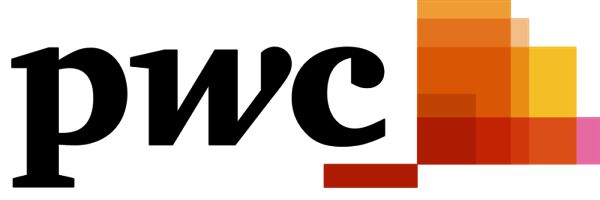




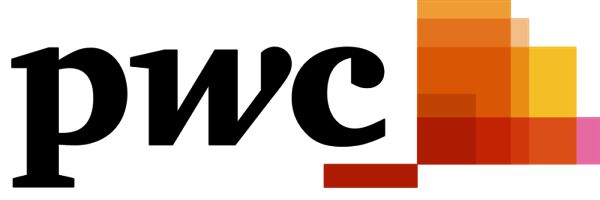


Try StandbyMP for free
See for yourself how our continuous database protection can help keep your world in motion.
Find a local partner
We work with partners around the world to give you the best advice and world-class local support.


×
Find a local Partner
Enter your details below


Get Pricing
With Dbvisit's StandbyMP software, Gold Standard Disaster Recovery doesn't have to be difficult or expensive. Get an instant quote now.

