What is a standby database? And why do I need one?
Standby databases are a proven way of ensuring database continuity for business-critical databases both in the cloud and on-premise.
A standby database is an operational secondary copy of a production or primary database, usually located in a remote server. In the case of a failure at the primary site, the standby site can immediately be activated with minimal impact on business operations. Read on to learn more!
Standby Databases are a Cornerstone of Disaster Recovery Plans
A warm, continuously updated and verified standby guarantees database continuity no matter what disaster occurs. A high-performance standby database can deliver near-zero data-loss (RPO) and fast recovery (RTO) across any disaster scenario.
Overview of a standby database
An exact copy
A copy of the primary database in a remote location.
Continuously updated
Kept up to date by continuously applying changes from the primary database.
Warm (operational)
The database is continuously verified and ready to be activated at any time.
Remote and independent
High resilience is achieved by having the standby in a remote location / region.
Secure
A standby can protect against malware and ransomware.
Easily tested
The standby is operation, facilitating easy DR Testing.
Facilitates patching
Advanced solutions enable zero data loss switchovers and rollbacks for patching and testing.
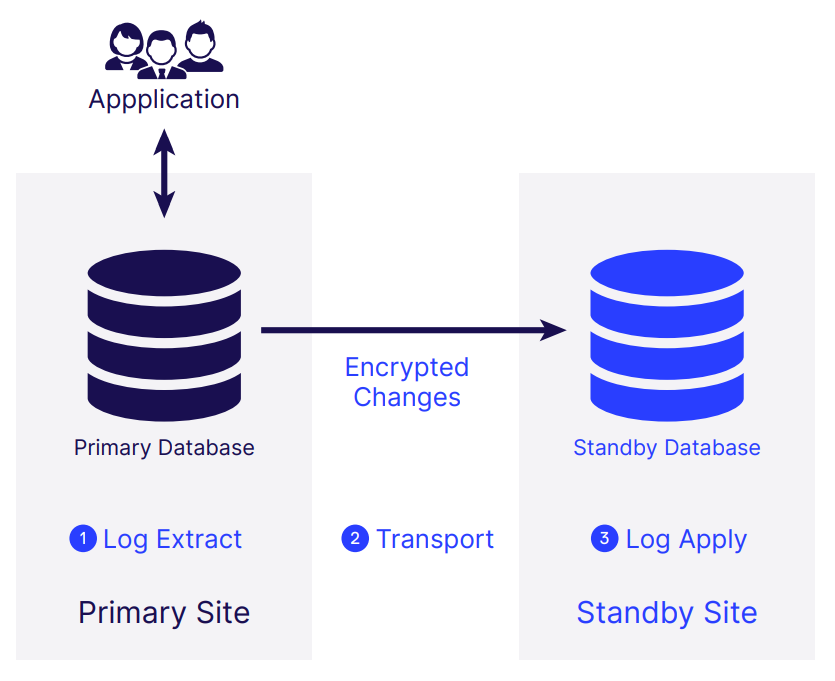
Why use a standby database for DR?
Instantly available
A standby is warm, continually verified, and can be failed over to within just a few minutes in the event of a disaster or failure.
Guaranteed integrity
Continuous verification of the standby database, and its warm (operational) state, guarantees database integrity after failover.

Minimal data loss
Continuous updating from the source database ensures only a minimal gap between the primary and standby.
Include DR testing
Perform regular, comprehensive DR testing easily without affecting your primary database.
Standby or Backups? What are the benefits?
For business-critical databases backups should only be part of your DR plan. Most business-critical databases RPO, RTO, and Testing requirements will not be met by backups alone.
Instantly available
Whereas a standby is instantly available, backups take considerable time to restore. In some cases, the hardware may not even be available for restoration, causing further delays.
Guaranteed integrity
A standby created and managed with software such as StandbyMP can deliver guaranteed integrity. Backups are difficult to test, and without testing, there is no way to guarantee your database will have integrity when restored.
Minimal data loss
A standby database can deliver RPOs of less than 10 minutes. Backups on the other hand are taken at a point in time and do not include the latest data.
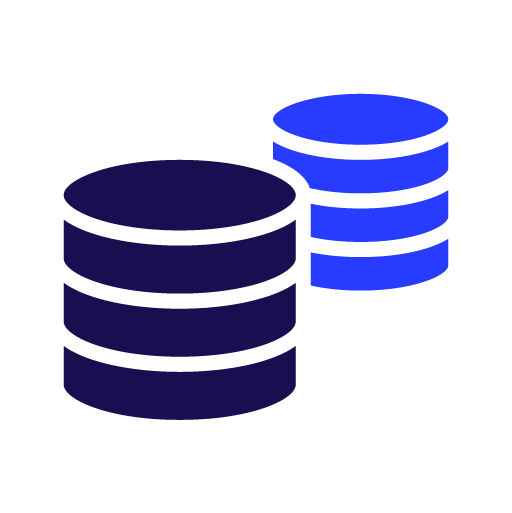


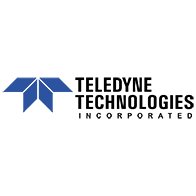




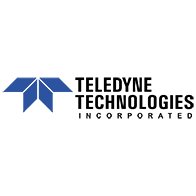


See for yourself how our continuous database protection can help keep your world in motion.
We work with partners around the world to give you the best advice and world-class local support.


Find a local Partner
Enter your details below


With Dbvisit's StandbyMP software, Gold Standard Disaster Recovery doesn't have to be difficult or expensive. Get an instant quote now.

