StandbyMP vs Availability Groups and Log Shipping
StandbyMP is the smart and automated alternative to Always On Availability Groups and Log Shipping. Delivering Gold Standard Disaster Recovery for on-premise and cloud environments.
So what's the difference?
An overview of why StandbyMP is the smarter automated solution to DR compared to AOAGs/log shipping
The smart and automated way to manage Disaster Recovery for SQL Server
Go beyond Availability Groups and log shipping with StandbyMP - the Gold Standard for Disaster Recovery. Meet your RTO/RPO requirements with a continuously verified standby database that is always available and ready to take over at the moment you need it.
-
Remove complexity and risk by managing your Disaster Recovery from one central console.
-
Speed up with multi database actions, guided workflows, and one-click actions.
-
Simplify with intelligent standby creation, automated failover, and user replication.
-
Do more with zero-data-loss planned switchovers, read-only access and more.
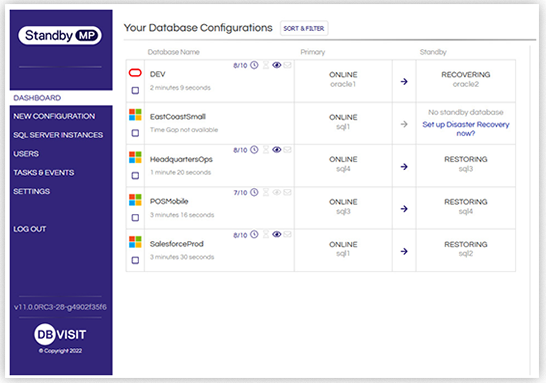
StandbyMP Vs AGs & Log Shipping
Availability Groups
Log Shipping
Availability Groups
Log Shipping
vs Availability Groups
Meet your RTO/RPO requirements with a continuously verified standby database that is always available and ready to take over the moment you need it.
- Easy and affordable to implement with wide SQL Server version support and no set up clustering.
- Speed up with multi-database actions, guided workflows, and one-click actions.
- Simplify with intelligent standby creation, automated failover, and user replication.
- Do more with zero-data-loss planned switchovers, read-only access and more.
- Improve resilience with multi standby databases and one-click issue resolutions.
- Remove complexity and risk by managing your DR from an intuitive central console.
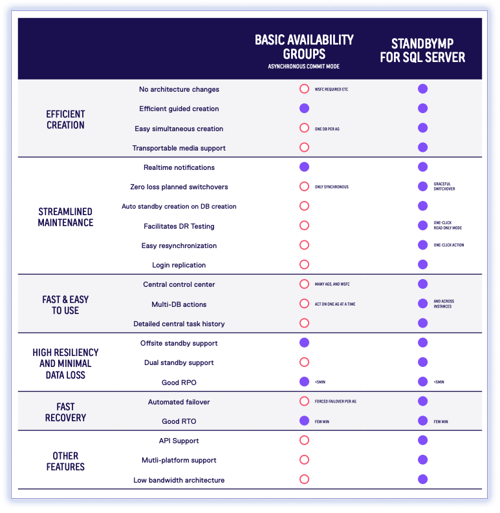
vs Log Shipping
Log shipping is challenging to maintain and troubleshoot. Retain the resiliency of log shipping while achieving a step change in automation and ease of use.
- Improve creation speed and efficiency: Create all of your standby databases across multiple instances with just a few clicks.
- Improved functionality: Built-in pre-checks detect issues prior to creation not after, saving time and your patience!
- Automate Maintenance Tasks: Disaster Recovery must assist in maintenance, patching, and DR testing.
- Automate Failover: Fully-featured Observer that can automate failover and run specific scripts after failover.
- Enhanced Usability: Streamlined and repeatable, ensuring that, regardless of the original author, any member of the team can initiate a failover as required.

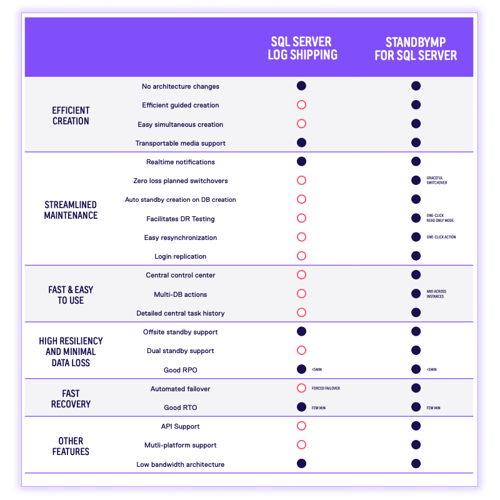
Why you need StandbyMP for SQL Server
Implement Disaster Recovery without changing your setup
Unlike Availability Groups that have prerequisites such as windows failover clustering, StandbyMP has no additional requirements, has wide SQL Server support, and can be quickly implemented.
Create resilient cloud environments
Clouds are not immune to downtime. Add protection against data corruption and in-region failures by configuring standby servers in secondary region(s) or clouds(s).
All easily managed with StandbyMP.
Ensure resiliency with remote standby environments
Overcome the reduced functionality and usability of asynchronous AGs and Log Shipping.
StandbyMP's physical replication technology, compression, and high network resiliency make it perfect for creating resilient offsite standbys.
Ease of operation
Working with AGs and Log Shipping can be a challenge. StandbyMP's intuitive GUI, guided workflows, and one-click actions make DR quick and easy.
- Manage it all from a central control center
- Perform multi-DB actions across servers
- Automate failover (or 1-click failover)
- Gracefully switchover in a single click
- Automate standby creation upon new DB
Automate to reduce risk
StandbyMP's architecture delivers, multi-standby management, automated failovers, and one-click Graceful switchovers and rollbacks.
Not only respond to disasters quicker with less data loss, but also improve testing and patching practices.
Easily respond to the unexpected
As database Disaster Recovery experts for over 15 years, there isn't much we haven't seen, and we know what works and what's needed. So you can deal with the unexpected when it happens, we have built unique functionality:
- Resynchronise your standby in a single click
- Clearly see problems in real-time
- One-click standby activation
- Access detailed logs for fast issue resolution
Learn more - view our webinar recording
Reliable, dependable Disaster Recovery doesn't have to be difficult. Implementing and managing Basic SQL Server Availability Groups or Log Shipping on SQL Server Standard Edition have many known limitations and are difficult to troubleshoot; this is where Standby Multiplatform steps in. In this webinar, we will cover:
-
The challenges of Log Shipping and Availability Groups.
-
The key differences between StandbyMP, Log Shipping and Availability Groups.
-
How StandbyMP is different and the extra functionality it offers.
- 35 mins
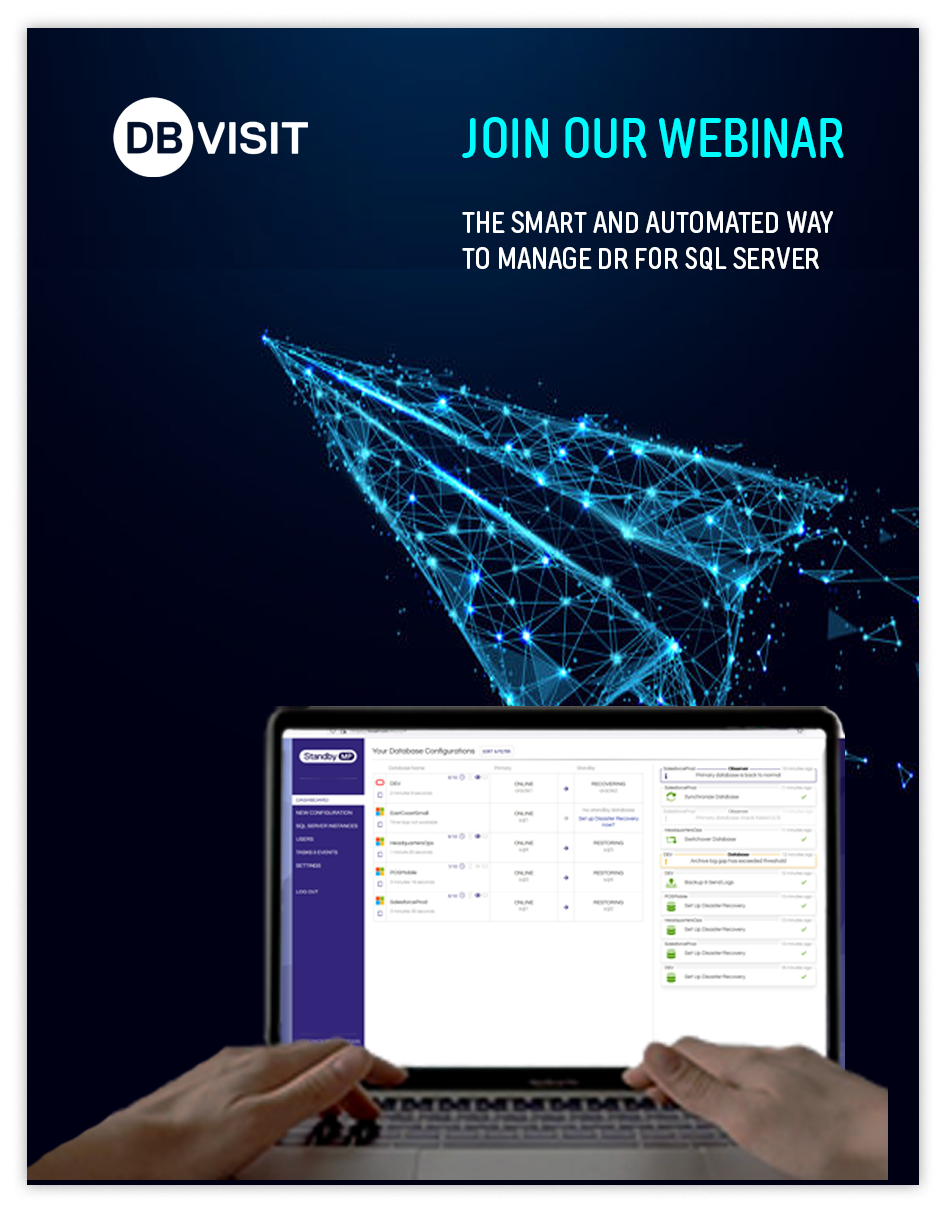
See for yourself how our continuous database protection can help keep your world in motion.
Related content
Learn more about StandbyMP by checking out our latest datasheet and comparison blogs.
StandbyMP Datasheet
Learn more about the use cases and features of StandbyMP for SQL Server and Oracle
Comparison: Log Shipping vs StandbyMP
SQL Server's Log Shipping is a proven method for creating a standby database. We look at how StandbyMP brings automation and ease of use to Log Shipping.
Comparison: StandbyMP vs Availability Groups on SQL Server
Alex, our Head of Development, gives an in-depth explanation of the differences and benefits of Standby MultiPlatform compared to Availability Groups on SQL Server.













