Installing Standby™️ v9 on Linux
With Standby™️ version 9 well in production since the end of May.
To provide faster and better support, the Support Package feature was introduced in Standby™ version 8 back in 2016. This simplified the collection of relevant information when troubleshooting an issue, in one go.

Prior to having the support package feature it took Dbvisit Support considerable time to find the relevant and correct tracefiles and logfiles to do troubleshooting. It became frustrating having to ask customers to run various commands and queries to get an overall view of their environment.
To provide faster and better support, the Support Package feature was introduced in Dbvisit Standby version 8 back in 2016. This simplified the collection of relevant information when troubleshooting an issue, in one go. The idea behind this, is to collect all relevant configuration, trace and log files for the particular failing process, presented in a zip file.
There are various ways to create a support package:
When any process or task is run in Dbvisit, the process id or pid gets displayed in the header, both in the GUI and CLI
Just click on CREATE SUPPORT PACKAGE
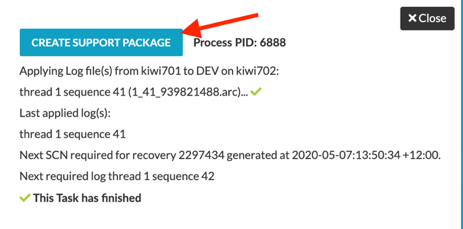
Then click on DOWNLOAD
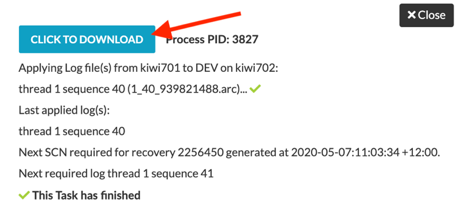
Now you will find the file in your Downloads folder.
You will have to run the following command on the Primary host.
./dbvctl -d DEV -f support_package -a pid=7068
The zipped file then gets created in the …/support directory – see the example below:
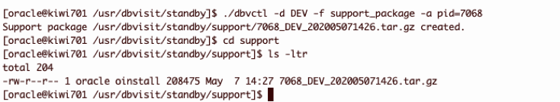
If there was a failure and the pid is not known then one can create what we refer to as a generic support package which contains database and Dbvisit Standby configuration details.
In the GUI:
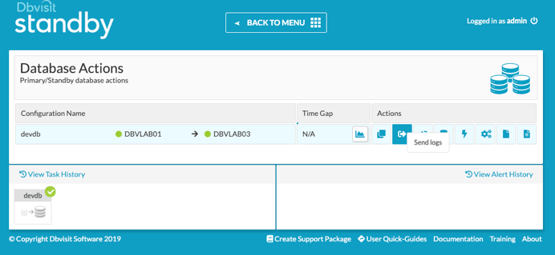
In CLI:
./dbvctl -d DEV -f support_package
In the following video I’ll demonstrate how this can be done in one of my test environments, mainly using the GUI.
Now you can actually go and unzip the support package to see what type of information it contains.
There will be folders for the Source and Destination, and within each you’ll find .txt, .conf, .log, .trc , and .hist etc. files.

The .hist file is one of my personal favourites especially when I don’t have the PID of the failing process. It displays the timestamp when the issue occurred as well as the PID it was using during the operation.
Another very important file, is the DDC file, ending with .env. This is the Dbvisit Standby configuration file which contains all the configuration settings for your Standby database.
I can go on about the information within the Support Package but the goal of this blog was to explain why it exists and how to create it, to assist us in resolving issues quicker. To find out more about the Contents of the Support Package please have a look at this blog by my colleague, Director of Customer Services, Vijayganesh Sivaprakasam.
Make it a habit of Creating a Support Package when an issue occurs, and snoop around the files and its contents, you might just be able to resolve the issue. Hope this was insightful. Please download a 10-day free software trial of Dbvisit Standby and see for yourself.
By subscribing, you are agreeing to have your personal information managed in accordance with the terms of DBVisit's Privacy Policy
With Standby™️ version 9 well in production since the end of May.










See for yourself how our continuous database protection can help keep your world in motion.
We work with partners around the world to give you the best advice and world-class local support.


Enter your details below


With Dbvisit's StandbyMP software, Gold Standard Disaster Recovery doesn't have to be difficult or expensive. Get an instant quote now.