Oracle SE | SQL Server | PostgreSQL
Backups vs Warm Standby Database
Backups are often the first and sometimes only line of defence for some organizations. They're familiar, simple to set up, and easy to justify from a cost perspective. But backups alone aren't enough to keep a business running when disaster strikes. They can help protect data, but they don’t ensure your systems stay online, and when something goes wrong, that difference matters.
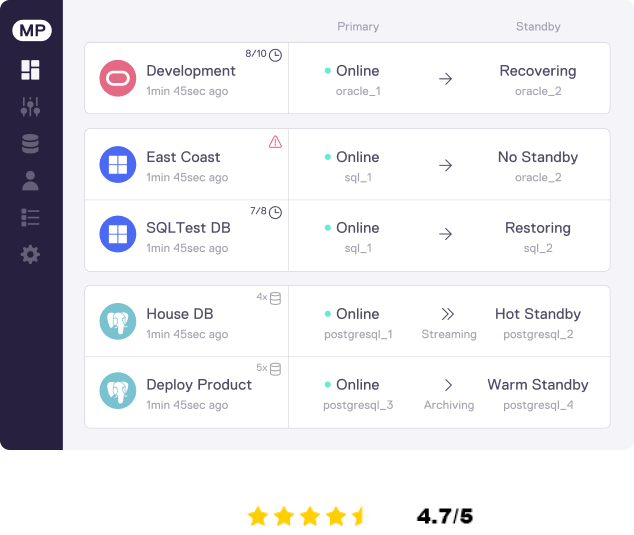
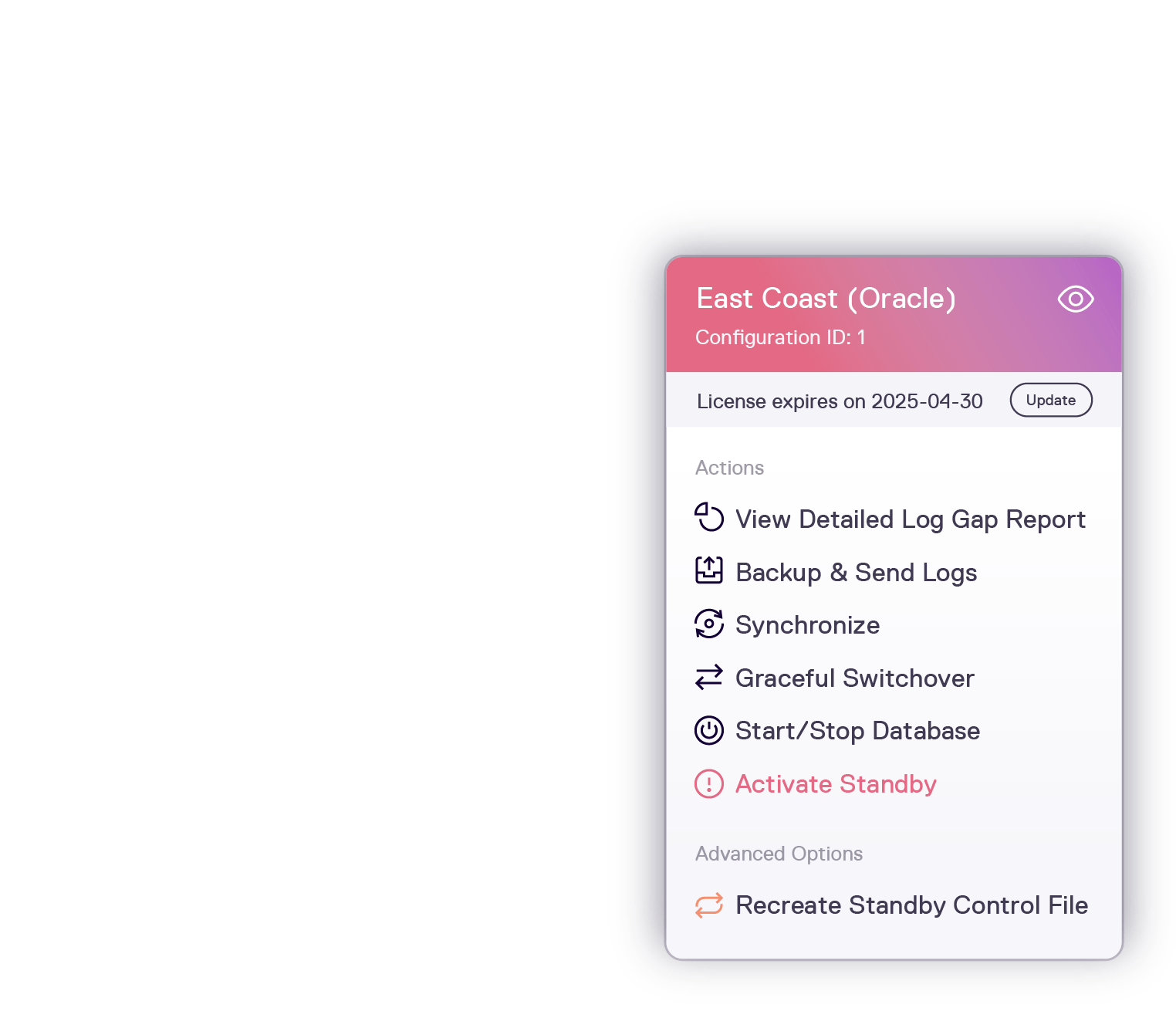
What are backups?
Backups are essentially a snapshot of your files, databases, or entire systems, stored somewhere separate, in case something goes wrong. Maybe someone accidentally deletes a critical table, or ransomware locks everything up. Having backups means you’ve got a fallback. You can restore what you lost (up to the point of the last backup) and get things up and running again.
Backups protect data but not uptime
Backups are only one piece of the resilience puzzle
Backups have data loss
Backups can be as simple as daily file copies or as complex as full system images. Some companies back up every hour, some just overnight. That means there is always likely to be data loss (RPO).
Recovery takes time
There's also another catch: restoring from a backup takes time. It’s not a flip-the-switch kind of fix. If your hardware is operational it make take hours. But if your site is damaged it could take days.
.png?width=599&name=Backup%20%20Restore%20(1).png)
Backups protect data but not uptime
Backups are only one piece of the resilience puzzle
Backups have data loss
Backups can be as simple as daily file copies or as complex as full system images. Some companies back up every hour, some just overnight. That means there is always likely to be data loss (RPO).
Recovery takes time
There's also another catch: restoring from a backup takes time. It’s not a flip-the-switch kind of fix. If your hardware is operational, it may take hours. But if your site is damaged, it could take days.
.png?width=599&name=Backup%20%20Restore%20(1).png)
What's your RPO/RTO?
Backups probably won't meet your RPO/RTO
Backups are a good starting point but you will likely need to further DR technologies to meet your uptime needs.
What RPO and RTO requirements does your database have? Would backups meet this in the case of a table deletion? storage failure? or data center fire?
-
RPO (Recovery Point Objective): How much data can you afford to lose?
-
RTO (Recovery Time Objective): How fast do you need to recover?
Warm Standby Database
Prioritising resilience, a warm of the primary is maintained in a distant geographic location and can be quickly activated when required.
High Availability
Prioritizing uptime over resilience, HA technologies usually deliver instant failover to a secondary node with zero data-loss within the geographic vicinity.
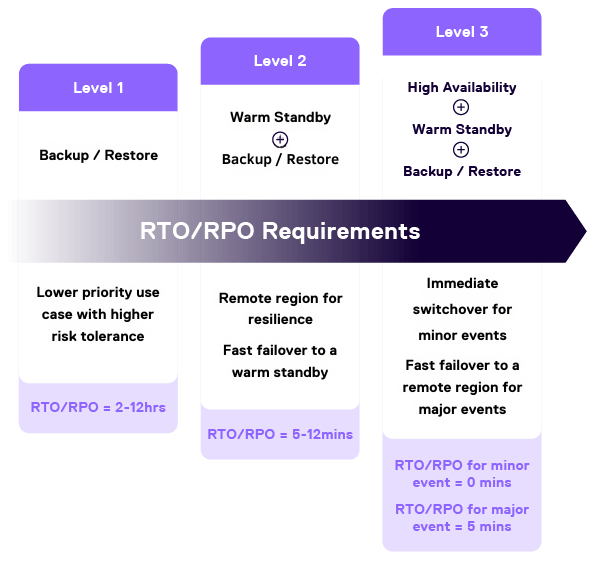
The solution
Achieve high disaster resilience and near-zero-data-loss with a warm standby database
A warm standby database guarantees database resilience, like that created by StandbyMP, is a warm and continuous replica of the primary database that is always available and ready to take over at a moment’s notice, no matter the threat.
A standby database is resilient due to its warm, independent hardware located in a geographically distant region. This allows companies to recover quickly from even large-scale disasters like internet backbone issues and datacenter outages.
TRUSTED
Effortlessly protect your mission-critical data with StandbyMP
A warm standby database created and managed by StandbyMP provides resilient protection against all disaster types.
- Continuous standby verification ensures you're always protected.
- Simplified DR Testing with integrated one-click DR Tests.
- Zero data loss, Graceful Switchovers facilitate patching.
- Failover to specific “safe” activation points with 'Intelligent Activate' and 'Log application delay' on Oracle.
- Geographic separation using out-of-region standby databases eliminates localised disaster risk.
- System pre-checks and real-time monitoring proactively reduce risk.
SIMPLIFY
Go beyond backups with intuitive disaster recovery workflows
Using a clean UI or CLI, StandbyMP automates the creation and management of your warm standby, simplifying complex DR tasks in one place.
-
Centralized UI and CLI for creating, managing, and activating standby databases
-
Guided workflows make it easy for junior IT staff to manage DR
-
Reduced admin burden through automation
-
Real-time alerts sent via email, browser, or Slack
EASE OF USE
Recover faster than backups ever could
While backups need time to locate, restore, and reconfigure systems, StandbyMP gives you a warm standby that’s ready to take over immediately. That means less downtime, less data loss, and less stress.
-
Automated or assisted failover based on real-time monitoring
-
Near-zero data loss (RPO): as low as 2–5 minutes, depending on your platform
-
Fast recovery (RTO) in just a few minutes
DEPENDABLE
Plan updates without the risk or delay of backups
Backups don’t help during patching or DR testing—but a warm standby does. StandbyMP lets you switch to your standby without data loss, keeping operations running and audit requirements satisfied.
-
Automated or guided switchover via Failover Assistant
-
One-click resynchronization eliminates complex manual recovery
-
Zero-data-loss switchover, ideal for DR testing or planned maintenance
Truly Satisfied Customers
Dbvisit was founded by DBAs for DBAs. We have walked the same path as you. Stability, reliability and support are at the heart of our product development. With 96% customer satisfaction and a 95% retention rate, we are proud to deliver gold-standard Disaster Recovery worldwide.

StandbyMP Customers

Countries use StandbyMP

Customer renewals

Customer Satisfaction
How it Works
Physical Replication ensures your standby is kept reliably up-to-date
A simple implementation consists of one primary database and one standby database. Physical replication technology prioritizes data integrity and solution resilience whether on-premises, in the cloud, or a hybrid setup.
- Creation: An intelligent process efficiently creates one or more standby databases.
- Synchronization: StandbyMP synchronizes the databases by compressing, sending, and applying archive logs to the standby(s). Frequency of log transmission is configurable to meet your RPO objectives.
- Monitoring: Real-time monitoring identifies exceptions and sends alert notifications.
- Failover: Failover can be initiated automatically or with a single click. Database failover completes within a few minutes.

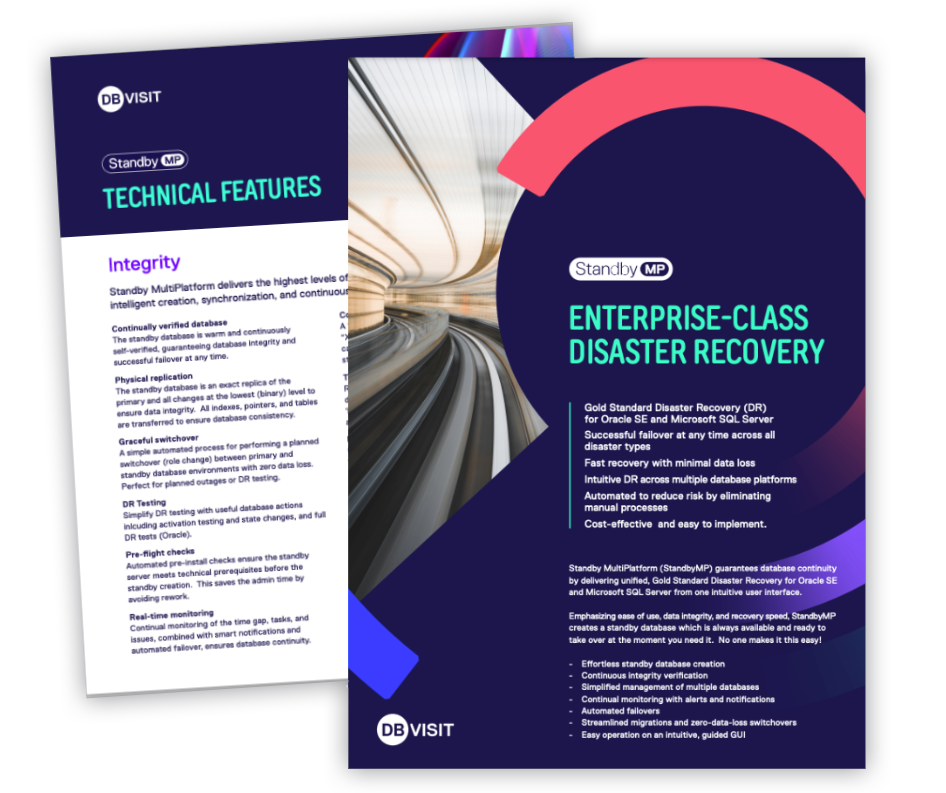
View the Data Sheet
Discover StandbyMP's Gold Standard DR features
- One-click Graceful Switchovers
- Cascading standby support
- Automatic (or guided) Failover
- Reporting from standby
- Real-time monitoring & smart notifications
What is DBVisit Standby MP?
Powerful features deliver best practice Disaster Recovery
Automated Failover
The failover assistant enables one-click failover, triggered manually or automatically.
Great RPO & RTO
Recover from any event in just a few minutes, with minimal data-loss (data loss is database platform and network specific).
Graceful Switchovers
Zero data loss planned switchovers enable easy migrations and testing.
Cloud Ready
Easy to configure on-premise, in hybrid or cloud environments. Supported in Azure, AWS and Oracle Cloud.
Smart Notifications
Realtime monitoring with heartbeat notifications, status alerts, and log gap reports.
One-click Resynchronization
Automated resynchronization removes the risk of being unprotected as a manual rebuild is performed.
Key product information
Discover key product information on Dbvisit StandbyMP
NEXT STEPS
Ready to get started?
We are DR Specialists. Delivering DBAs a great customer experience. Our software is reliable, intuitive, and supported by real DBAs.



.png?width=860&name=Oracle%20Webinar%20thumbnail_updated%20(3).png)



.png?width=860&name=Resources%20tab_SQL%20(3).png)

.png?width=1280&name=Webinar%20thumbnail%20%20(6).png)

.png?width=1280&name=Webinar%20thumbnail_updated%20(3).png)

