StandbyMP v12.0
Integrate Hackathon
StandbyMP v12 introduces an all-new MultiPlatform CLI and API, empowering you to innovate, automate, and enhance your Disaster Recovery workflows.
Register now for the Integrate Hackathon and bring your ideas to life for a chance to win amazing prizes!
Showcase Your StandbyMP Integration Skills and Win Big!
Are you ready to unleash your creativity and explore the power of the StandbyMP API? Join our Integrate Hackathon and demonstrate how you'd integrate StandbyMP into your systems, applications or software solutions.
📅 Timing: December – 28th February
🎯 How to Participate:
- Signup below to receive:
- Documentation & software
- Access to the event chat
- Submission guidelines - Create your solution: Outline your integration concept, specifying the API calls you'd use and how they'd fit into your solution.
- Submit your idea: Share your outline with us for a chance to win!
🎯 What's Required:
- You don't need to code or build a full implementation.
- Share a clear outline of your solution, including examples of the API calls you propose to use. The event is about ideas, not finished products.
🏆 Prizes:
- Top prize: A high-quality 3D Printer!
- All approved entries: A premium Dbvisit Swag Pack featuring: wireless charger; sleek notebook; drink bottle and our iconic database magic t-shirt.

Register to Receive the Details
Introducing the New CLI and API
V12's new Command Line Interface (CLI) and a fully-featured API are designed to give Managed Service Providers (MSPs), Independent Software Vendors (ISVs) and other Enterprise users granular control over Disaster Recovery operations.
The new CLI offers an all-new MultiPlatform syntax, enabling DBAs to easily work across different database platforms. The CLI also offers increased redundancy, allowing operations if the GUI cannot be accessed.
The MultiPlatform API allows, for the first time ever, StandbyMP functionality to be integrated directly into native tools. Visualize, monitor, and act on every aspect of DR configurations. Utilize all of StandbyMP's capabilities remotely without ever logging into the GUI.
Example API Use Cases
Automatically switch over the database together with other environment actions.
> When automating Disaster Recovery (DR) workflows, it is often necessary to orchestrate several actions to happen either at the same time, or in some certain pre-defined order.
> Easily execute a graceful, zero data-loss database switchover with a single API command.
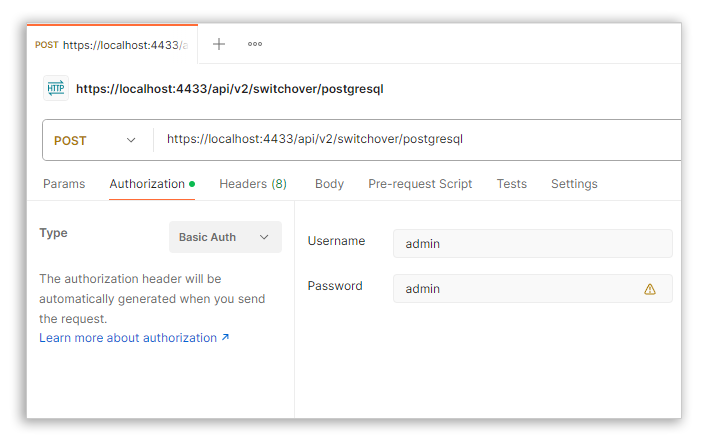
Extract live Disaster Recovery data into your own tools.
> If you look after complex environments, you likely already use monitoring and alerting tools.
> Use simple API commands to extract the complete real-time state of your DR configurations in an easy-to-consume JSON format.
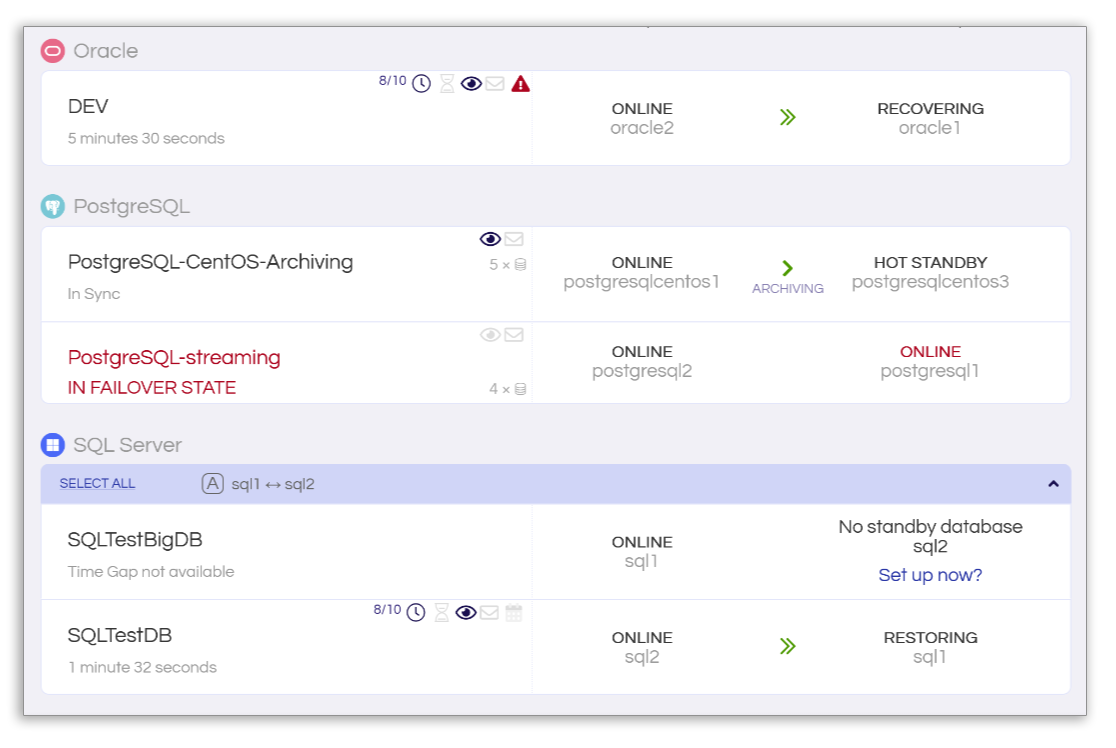
Remotely enable/disable DR replication and monitoring for easy system maintenance.
> When it's time to perform a patch or system upgrade, DR replication needs to be disabled and then re-enabled as quickly as possible to keep your database protected.
> New API commands make doing this as easy as flipping a switch.
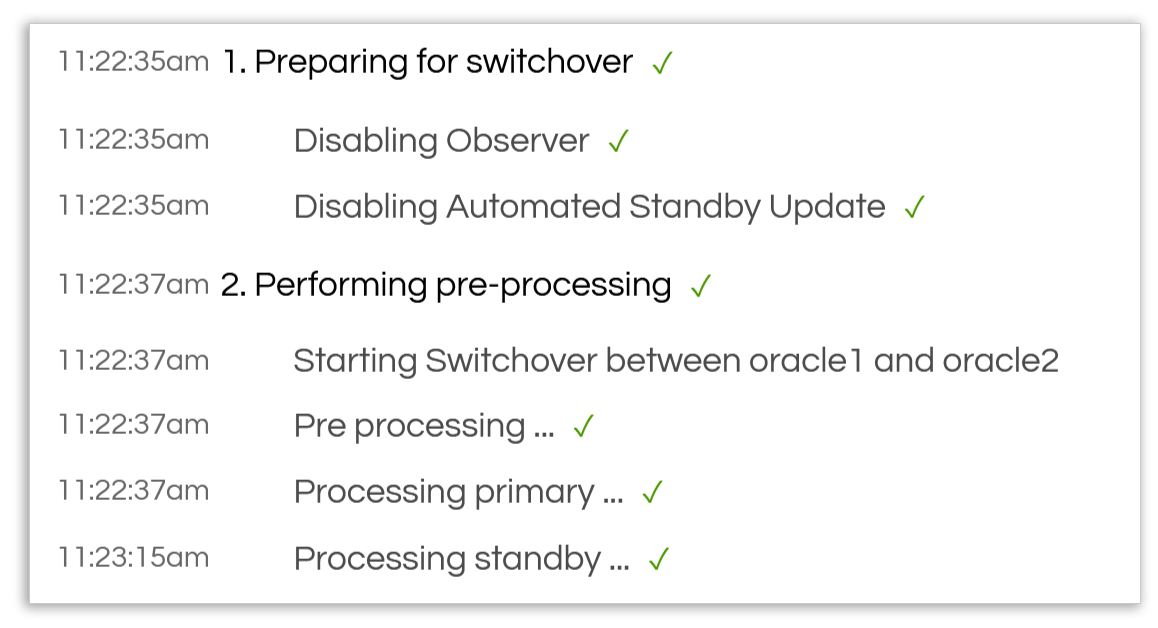
VERSION 12
Frequently asked questions
The preview license is valid until February 25th.

